¶ Overview
This document describes how to build system for the cool pi 4b boards. It provides instructions for:
- Downloading and building the software bootloader u-boot.
- Downloading and building the software linux kernel.
- Downloading and building the software buildroot root filesystem.
¶ Preparation
The minimum recommended system requirements are as follows:
- 4GB RAM
- 128GB hard disk
¶ Setting up your computer for compile BSP
To build the open source files, use a computer running the Linux OS. The Ubuntu 20.04 64bit version is the most tested environment for the build.
The following packages are needed:
sudo apt-get install -y gawk wget git-core diffstat unzip texinfo gcc-multilib build-essential chrpath socat cpio python3 python3-pip python3-pexpect xz-utils debianutils iputils-ping python3-git python3-jinja2 libegl1-mesa libsdl1.2-dev pylint3 xterm python time rsync cmake iso-codes device-tree-compiler uuid-dev bc flex bison gcc-aarch64-linux-gnu libssl-dev kmod libncurses5 libncurses5-dev u-boot-tools git-core curl
¶ Building the linux platform for cool pi
¶ Getting source code(u-boot/linux/buildroot)
¶ u-boot
$ cd ~
$ mkdir coolpi
$ cd coolpi
$ git clone https://github.com/yanyitech/coolpi-loader.git
¶ linux kernel
$ cd ~
$ mkdir coolpi
$ cd coolpi
$ git clone https://github.com/yanyitech/coolpi-kernel.git
¶ buildroot
$ cd ~
$ mkdir coolpi
$ cd coolpi
$ git clone https://github.com/yanyitech/buildroot.git
¶ Building source code(u-boot/linux/buildroot)
¶ u-boot
¶ for cool pi 4b
$ cd ~/coolpi/coolpi-loader
$ ./build.sh cp4b
$ ls rk3588s_coolpi4b_out/
¶ linux kernel
¶ for cool pi 4b
$ cd ~/coolpi/coolpi-kernel
$ ./build-kernel.sh cp4b
$ sudo ./build-fatboot.sh
$ ls coolpi-boot.img
¶ buildroot root filesystem
$ cd ~/coolpi/buildroot
$ make coolpi4_defconfig
$ make -j 8
$ ls output/images/coolpi-sdcard.img
https://buildroot.org/downloads/manual/manual.html
¶ Starting
¶ serial debug port
UART serial port on the GPIO header on pins 8, TXD and 10, RXD. The UART port can connect to a wide range of devices directly using 3.3V UART pins.
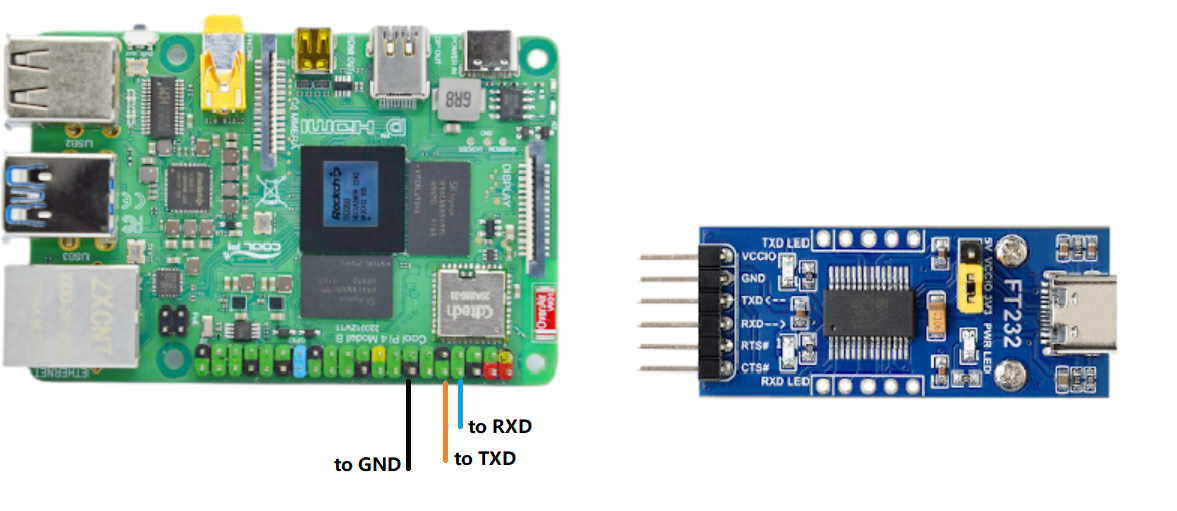
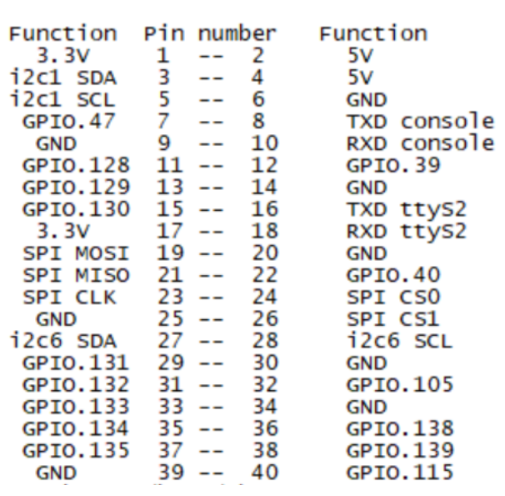
¶ serial parameters
- Baud rate: 115200
- Data bit: 8
- Stop bit: 1
- Parity check: none
- Flow control: none
¶ Install linux system with Udisk
-
Get iso basic install file 'Cool Pi 4B Install 20230329.iso' from onedrive or 百度网盘.
-
Prepare a USB stick with a capacity of not less than 4GB, then make it as a bootable USB stick with rufus tool.
-
User only need one step for loading new build images:
copy coolpi-boot.img and rootfs.tar.gz to Udisk/install directory -
Insert this Udisk into Cool Pi board U3 port. Please note that it is the bottom blue U3 port.
-
Power on and wait for automatic installation to complete. User can view installation status via serial port(console=ttyS0,115200n81) or hdmi out display(console=tty0).
udisk/extlinux/extlinux.conf
default Linux coolpi
label Linux coolpi
kernel /Image
initrd /initrd.img
fdt /rk3588s-cp4.dtb
append root=LABEL=writable rw rootfstype=ext4 console=tty0 quiet splash plymouth.ignore-serial-consoles vt.global_cursor_default=1 irqchip.gicv3_pseudo_nmi=0 net.ifnames=0
¶ Install linux system with rufus or etcher or dd command
Image file name coolpi-sdcard.img.
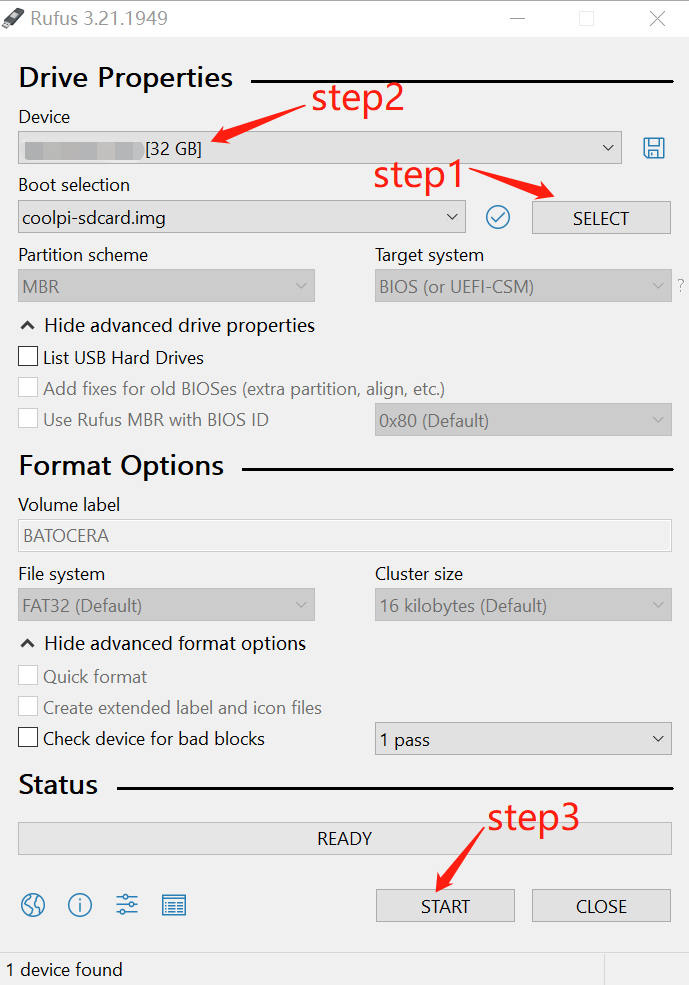
¶ login system
buildroot filesystem username is 'root', and default password is 'coolpi'.
Welcome to coolpi rockchip Buildroot
coolpi login: root
Password:
coolpi:~#
coolpi:~# hostname
coolpi
coolpi:~# free -h
total used free shared buff/cache available
Mem: 3.8Gi 379Mi 3.1Gi 37Mi 369Mi 3.4Gi
Swap: 0B 0B 0B
coolpi:~#
coolpi:~# cat /sys/class/thermal/thermal_zone0/temp
38846
coolpi:~# cat /proc/cpuinfo
Machine model : YANYI RK3588(S) CoolPi 4B Board
processor : 0
model name : Rockchip RK3588(S) CoolPi
BogoMIPS : 48.00
Features : fp asimd evtstrm aes pmull sha1 sha2 crc32 atomics fphp asimdhp cpuid asimdrdm lrcpc dcpop asimddp
CPU implementer : 0x41
CPU architecture: 8
CPU variant : 0x2
CPU part : 0xd05
CPU revision : 0
processor : 1
model name : Rockchip RK3588(S) CoolPi
BogoMIPS : 48.00
Features : fp asimd evtstrm aes pmull sha1 sha2 crc32 atomics fphp asimdhp cpuid asimdrdm lrcpc dcpop asimddp
CPU implementer : 0x41
CPU architecture: 8
CPU variant : 0x4
CPU part : 0xd0b
CPU revision : 0
processor : 2
model name : Rockchip RK3588(S) CoolPi
BogoMIPS : 48.00
Features : fp asimd evtstrm aes pmull sha1 sha2 crc32 atomics fphp asimdhp cpuid asimdrdm lrcpc dcpop asimddp
CPU implementer : 0x41
CPU architecture: 8
CPU variant : 0x4
CPU part : 0xd0b
CPU revision : 0
processor : 3
model name : Rockchip RK3588(S) CoolPi
BogoMIPS : 48.00
Features : fp asimd evtstrm aes pmull sha1 sha2 crc32 atomics fphp asimdhp cpuid asimdrdm lrcpc dcpop asimddp
CPU implementer : 0x41
CPU architecture: 8
CPU variant : 0x4
CPU part : 0xd0b
CPU revision : 0
processor : 4
model name : Rockchip RK3588(S) CoolPi
BogoMIPS : 48.00
Features : fp asimd evtstrm aes pmull sha1 sha2 crc32 atomics fphp asimdhp cpuid asimdrdm lrcpc dcpop asimddp
CPU implementer : 0x41
CPU architecture: 8
CPU variant : 0x4
CPU part : 0xd0b
CPU revision : 0
processor : 5
model name : Rockchip RK3588(S) CoolPi
BogoMIPS : 48.00
Features : fp asimd evtstrm aes pmull sha1 sha2 crc32 atomics fphp asimdhp cpuid asimdrdm lrcpc dcpop asimddp
CPU implementer : 0x41
CPU architecture: 8
CPU variant : 0x2
CPU part : 0xd05
CPU revision : 0
processor : 6
model name : Rockchip RK3588(S) CoolPi
BogoMIPS : 48.00
Features : fp asimd evtstrm aes pmull sha1 sha2 crc32 atomics fphp asimdhp cpuid asimdrdm lrcpc dcpop asimddp
CPU implementer : 0x41
CPU architecture: 8
CPU variant : 0x2
CPU part : 0xd05
CPU revision : 0
processor : 7
model name : Rockchip RK3588(S) CoolPi
BogoMIPS : 48.00
Features : fp asimd evtstrm aes pmull sha1 sha2 crc32 atomics fphp asimdhp cpuid asimdrdm lrcpc dcpop asimddp
CPU implementer : 0x41
CPU architecture: 8
CPU variant : 0x2
CPU part : 0xd05
CPU revision : 0
Serial : 08b59776a25aa8c3
The board system support console login and ssh login.
¶ audio
¶ video
coolpi:~# pwd
/root
coolpi:~# ls -lh
total 8.2M
-rw-r--r-- 1 root root 8.2M Jan 1 1970 SampleVideo_1280x720_5mb.mp4
coolpi:~# gst-play-1.0 SampleVideo_1280x720_5mb.mp4
Press 'k' to see a list of keyboard shortcuts.
Now playing /root/SampleVideo_1280x720_5mb.mp4
Redistribute latency...
Redistribute latency...
Redistribute latency...
0:00:10.0 / 0:00:10.0
Reached end of play list.
coolpi:~#
¶ camera
¶ wifi
¶ bluetooth
¶ ethernet
¶ gpio
¶ spi
¶ i2c
¶ uart
¶ docker
coolpi:~# docker pull hello-world
Using default tag: latest
latest: Pulling from library/hello-world
7050e35b49f5: Pull complete
Digest: sha256:ffb13da98453e0f04d33a6eee5bb8e46ee50d08ebe17735fc0779d0349e889e9
Status: Downloaded newer image for hello-world:latest
docker.io/library/hello-world:latest
coolpi:~#