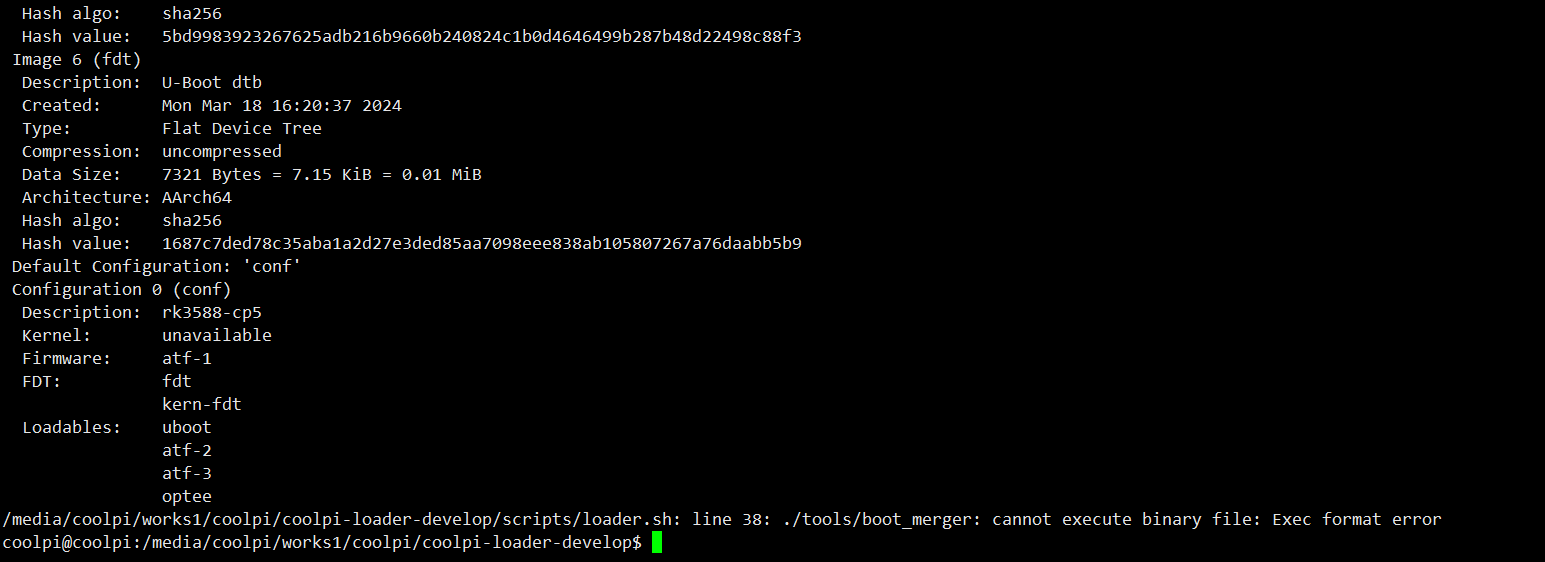Jul 27, 2023, 3:21 AM
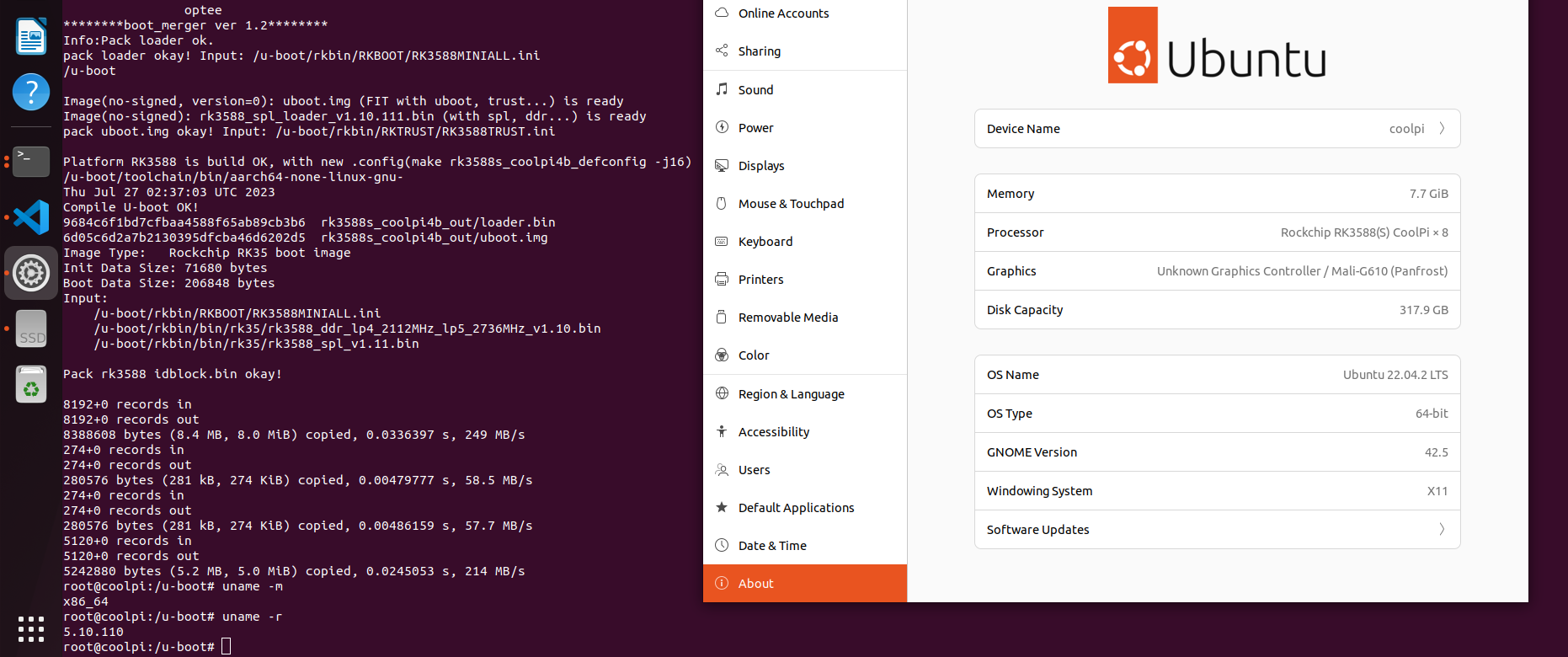
step1
https://github.com/yanyitech/ubuntu.git
coolpi@coolpi:~$ git clone https://github.com/yanyitech/ubuntu.git -b basic
step2
coolpi@coolpi:~$ cd ubuntu
coolpi@coolpi:~/ubuntu$ ./setup.sh
***************************************************
Select Ubuntu or Debian Version:
1. Ubuntu18.04 32bit armhf
2. Ubuntu18.04 64bit arm64
3. Ubuntu20.04 32bit armhf
4. Ubuntu20.04 64bit arm64
5. Ubuntu22.04 32bit armhf
6. Ubuntu22.04 64bit arm64
7. Ubuntu23.04 32bit armhf
8. Ubuntu23.04 64bit arm64
9. Debian12 32bit armhf
10. Debian12 64bit arm64
11. Debian11 32bit armhf
12. Debian11 64bit arm64
13. Debian10 32bit armhf
14. Debian10 64bit arm64
15. Ubuntu22.04 64bit amd64
q. Quit
Which version select[1-15]:15
***************************************************
Select rebuild or update root filesystem:
1. Clean and rebuild
2. Only mount and enter
3. Quit
Which Operate select[1-3]:1
Wait for building process.
step 3
coolpi@coolpi:~/ubuntu$ ./setup.sh
***************************************************
Select Ubuntu or Debian Version:
1. Ubuntu18.04 32bit armhf
2. Ubuntu18.04 64bit arm64
3. Ubuntu20.04 32bit armhf
4. Ubuntu20.04 64bit arm64
5. Ubuntu22.04 32bit armhf
6. Ubuntu22.04 64bit arm64
7. Ubuntu23.04 32bit armhf
8. Ubuntu23.04 64bit arm64
9. Debian12 32bit armhf
10. Debian12 64bit arm64
11. Debian11 32bit armhf
12. Debian11 64bit arm64
13. Debian10 32bit armhf
14. Debian10 64bit arm64
15. Ubuntu22.04 64bit amd64
q. Quit
Which version select[1-15]:15
***************************************************
Select rebuild or update root filesystem:
1. Clean and rebuild
2. Only mount and enter
3. Quit
Which Operate select[1-3]: 2
root@coolpi:/# git clone https://github.com/yanyitech/coolpi-loader.git
Cloning into 'coolpi-loader'...
remote: Enumerating objects: 557573, done.
remote: Counting objects: 100% (3175/3175), done.
remote: Compressing objects: 100% (1964/1964), done.
...