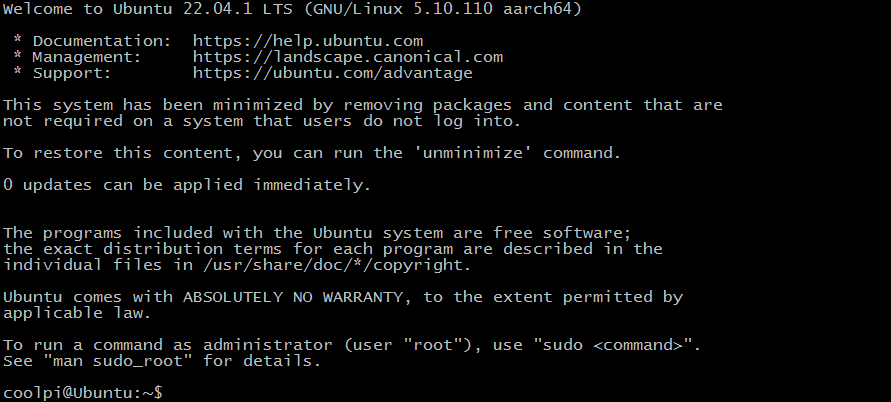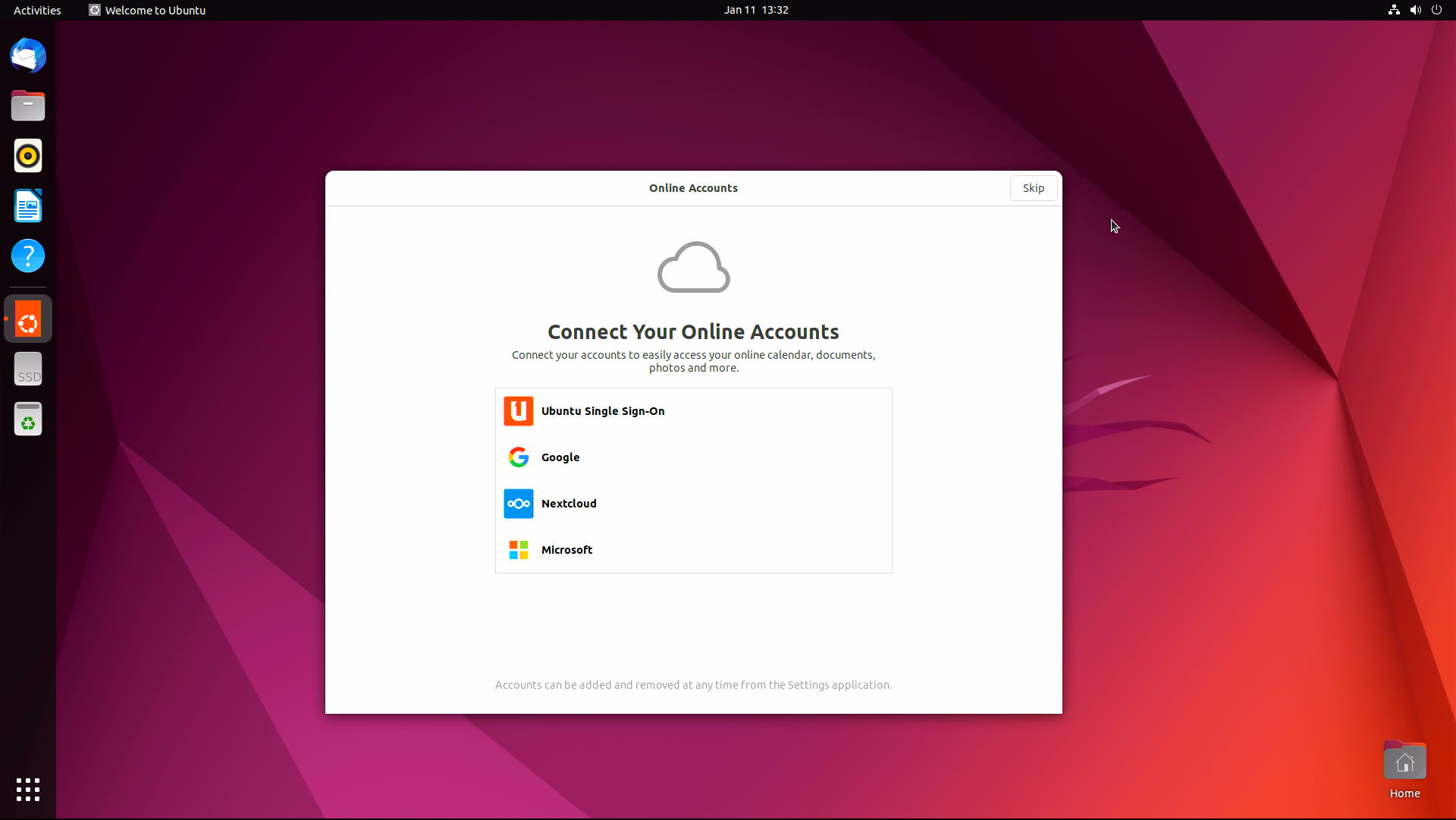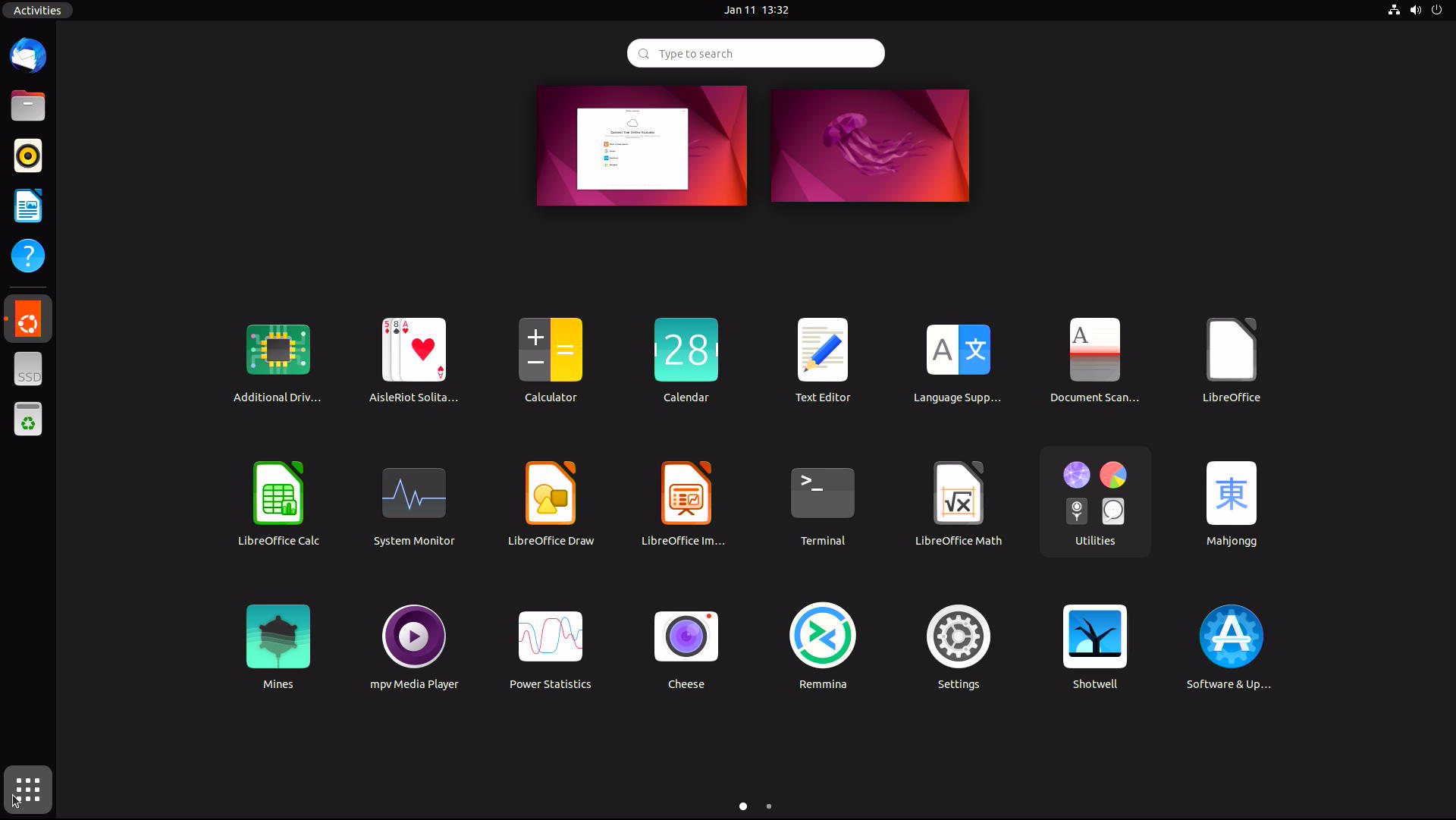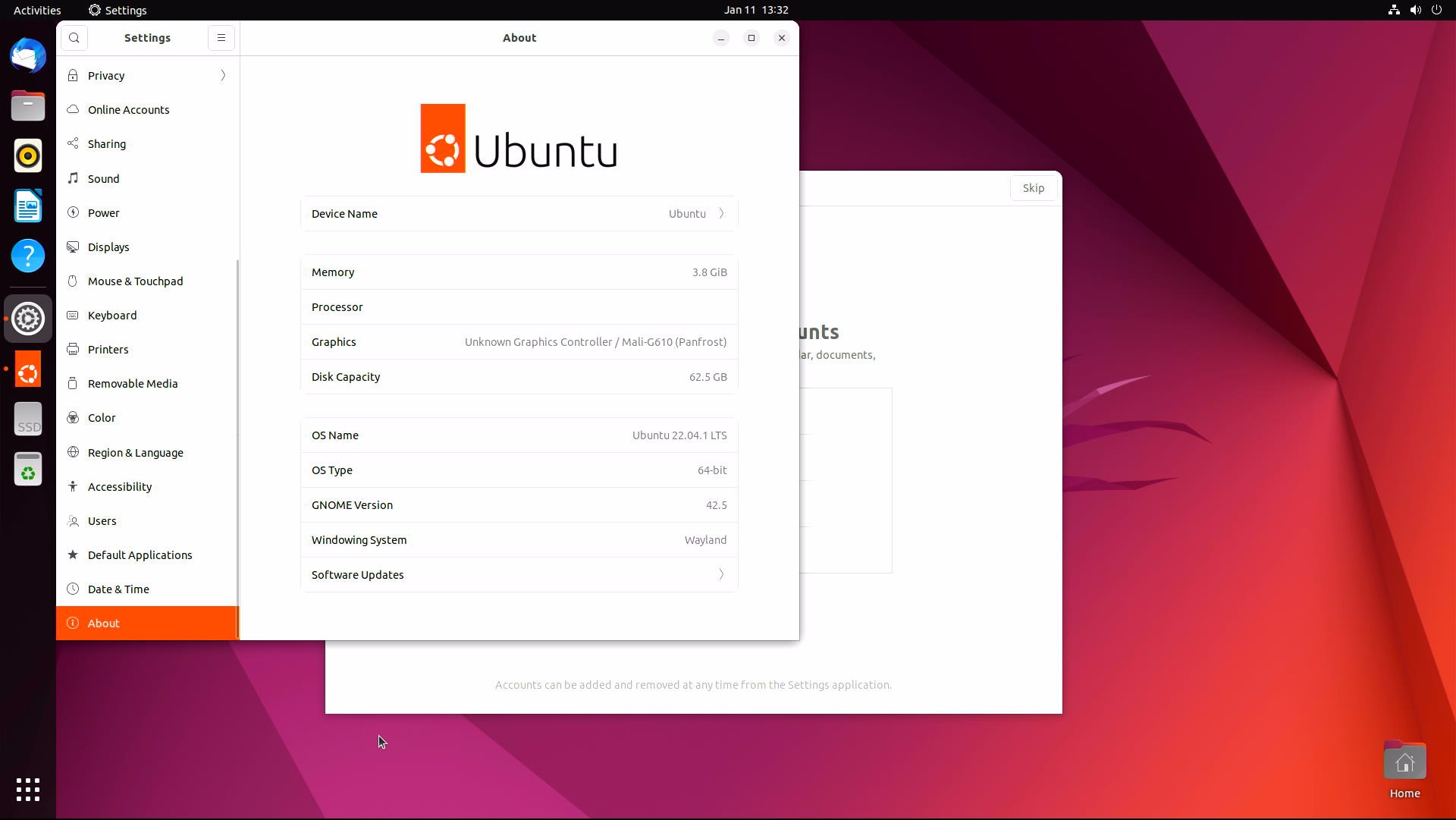@retroman The problem of wifi bt has been solved. Please follow github to submit or download the latest firmware test. Thank you.
Posts made by george
-
RE: Coolpi 4B armbian supportposted in Armbian
-
RE: Coolpi 4B armbian supportposted in Armbian
@retroman The problem of WIFI BT is being solved. An update will be released in the next few days.
-
RE: Coolpi 4B armbian supportposted in Armbian
@retroman Please follow that github will continue to update, thank you.
-
How to upgrade the boot loader of coolpi 4b?posted in Pi 4B
If you need to boot armbian normally, you need to update the loader file to version 0104.
Follow the steps below to update the loader:
-
Download the latest loader file One Drive
![5594e1d4-3a7b-46fc-a7b5-2a9fe418dfc0-image.png]
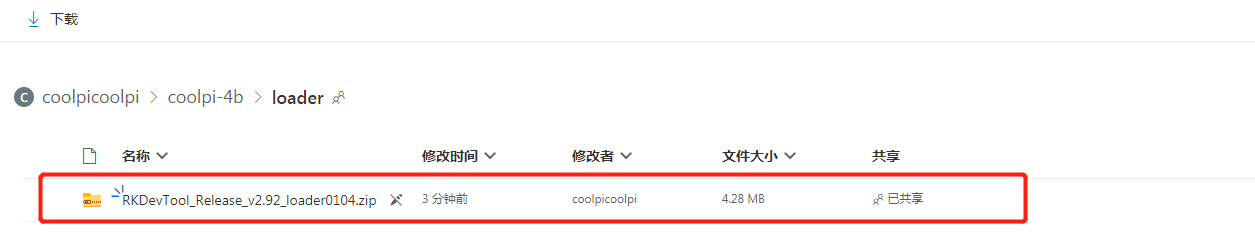
-
Short the 2 pins shown by the arrow.

-
The USB interface and computer connection.
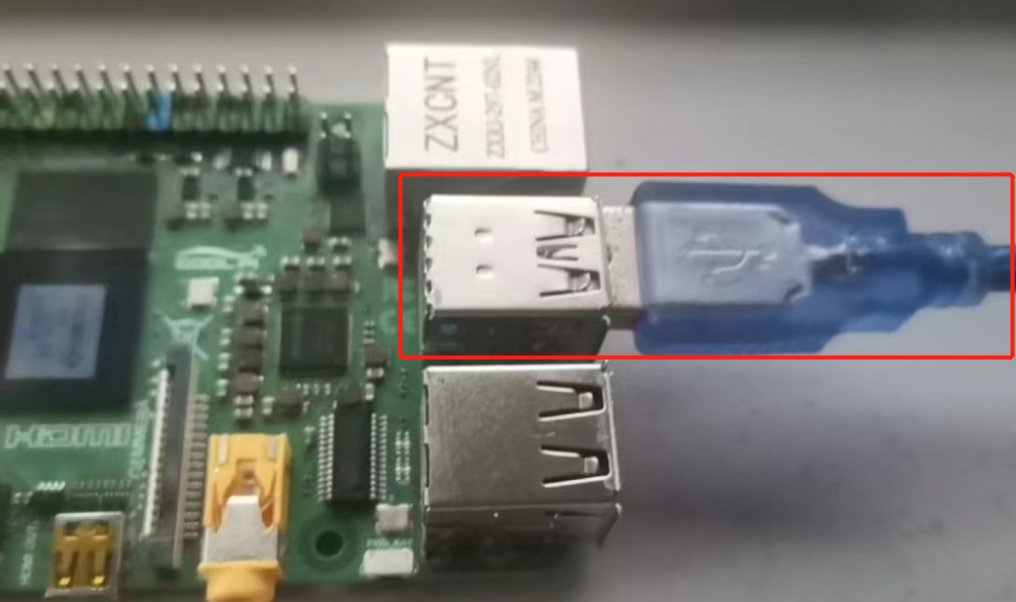
-
Plug in the power supply and open the upgrade software. The machine enters the maskrom upgrade mode.
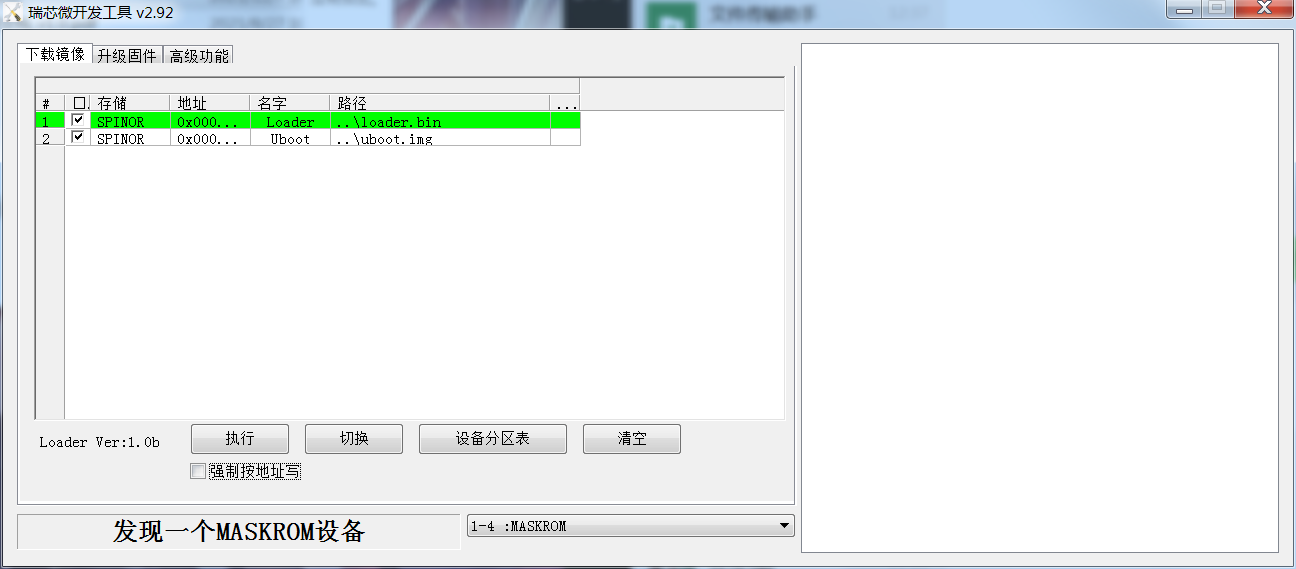
-
choose to write by address
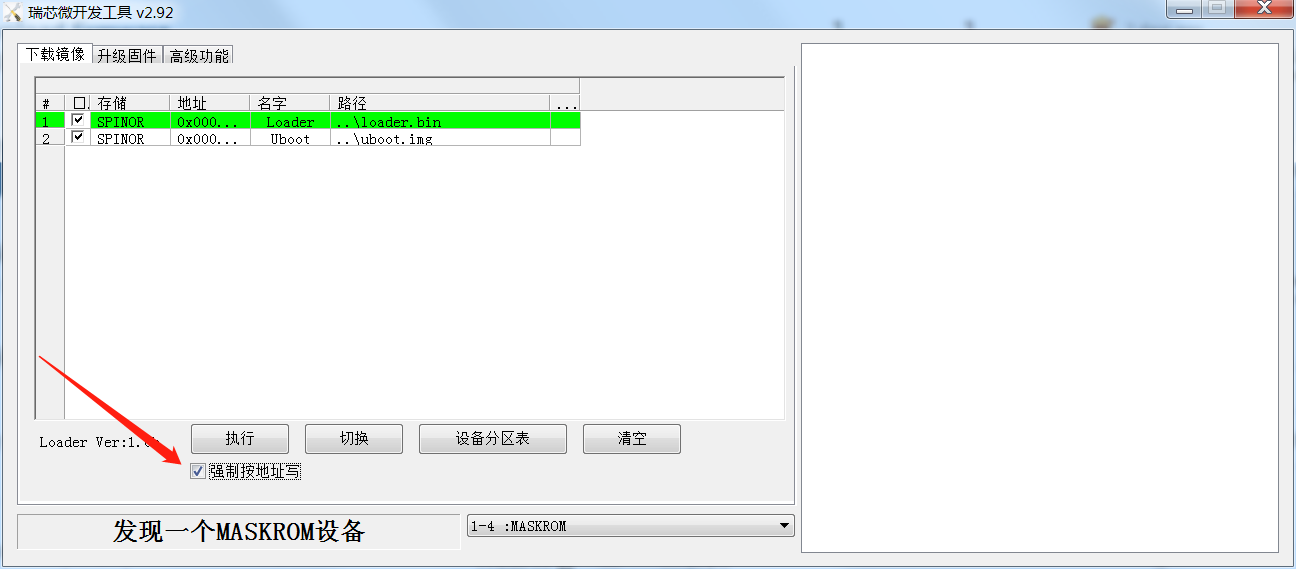
-
Click Execute to complete the loader update.
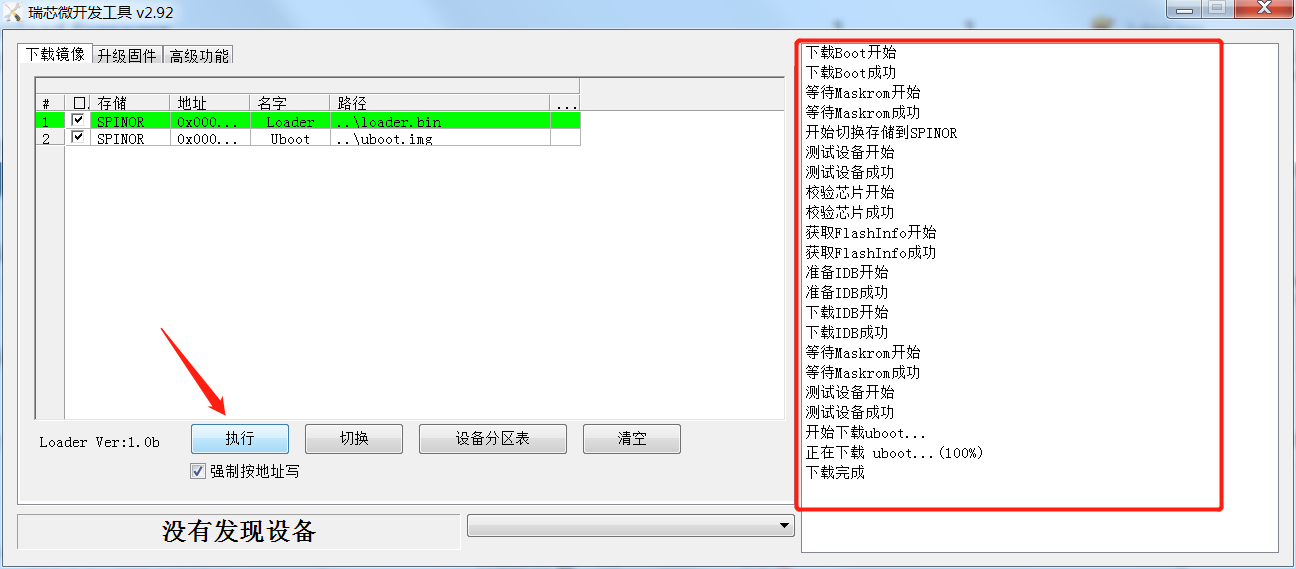
-
If the computer prompts that the USB driver cannot be found, please download and install the driver software first.One Drive
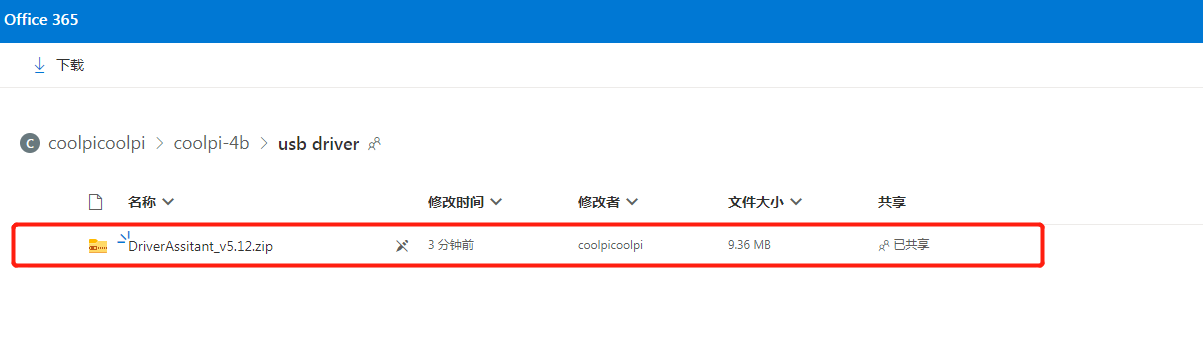
-
-
RE: Coolpi 4B armbian supportposted in Armbian
@retroman Try formatting the TF card before mirroring it. If it does not work properly, it is recommended to upgrade the loader file.
-
RE: Coolpi 4B armbian supportposted in Armbian
@HiramXMaxim The EMMC small board has an adapter for converting to TF card, which can be written to the EMMC using a common card reader. As shown in the figure below.

-
Coolpi 4B armbian supportposted in Armbian
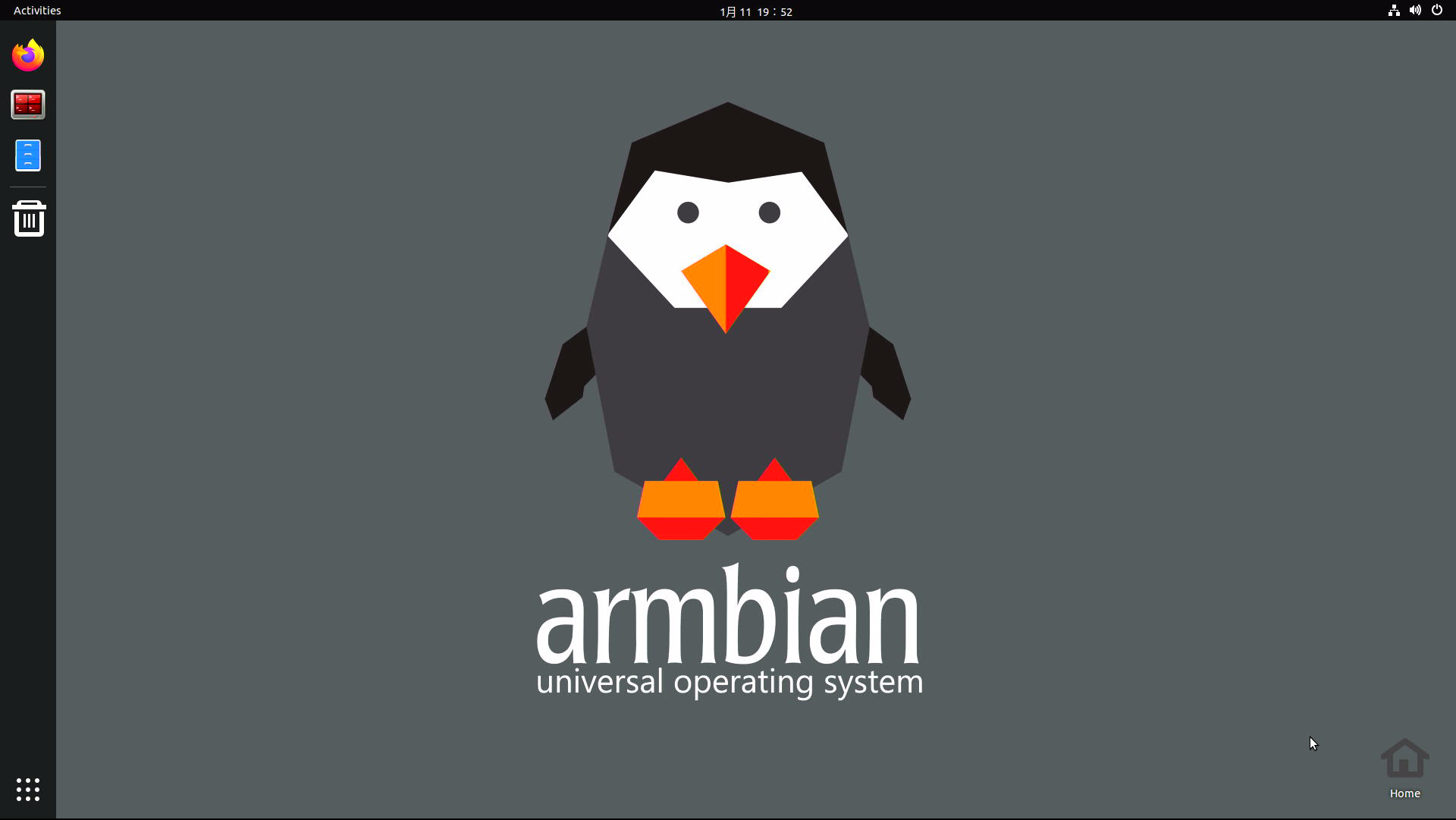
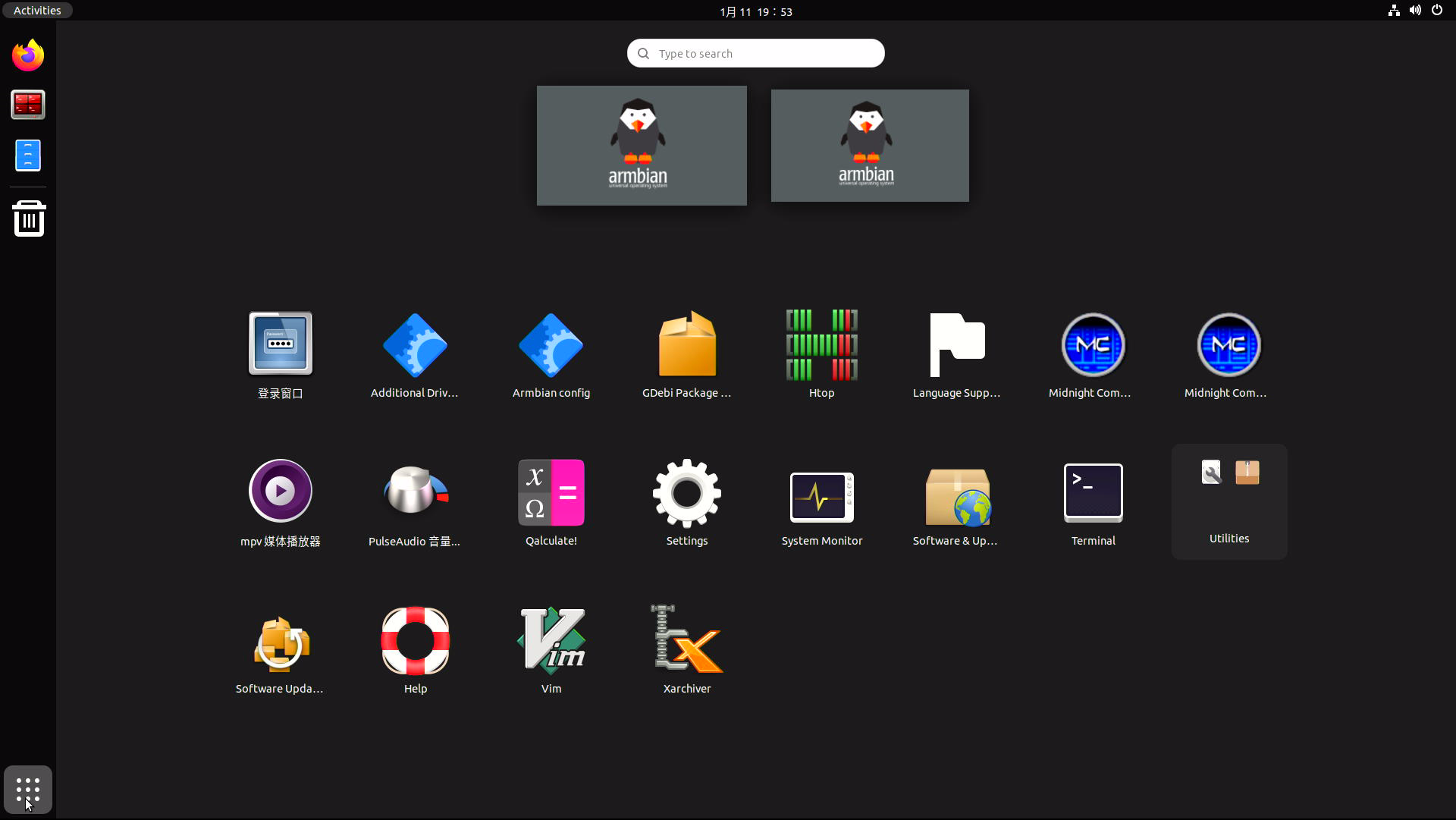
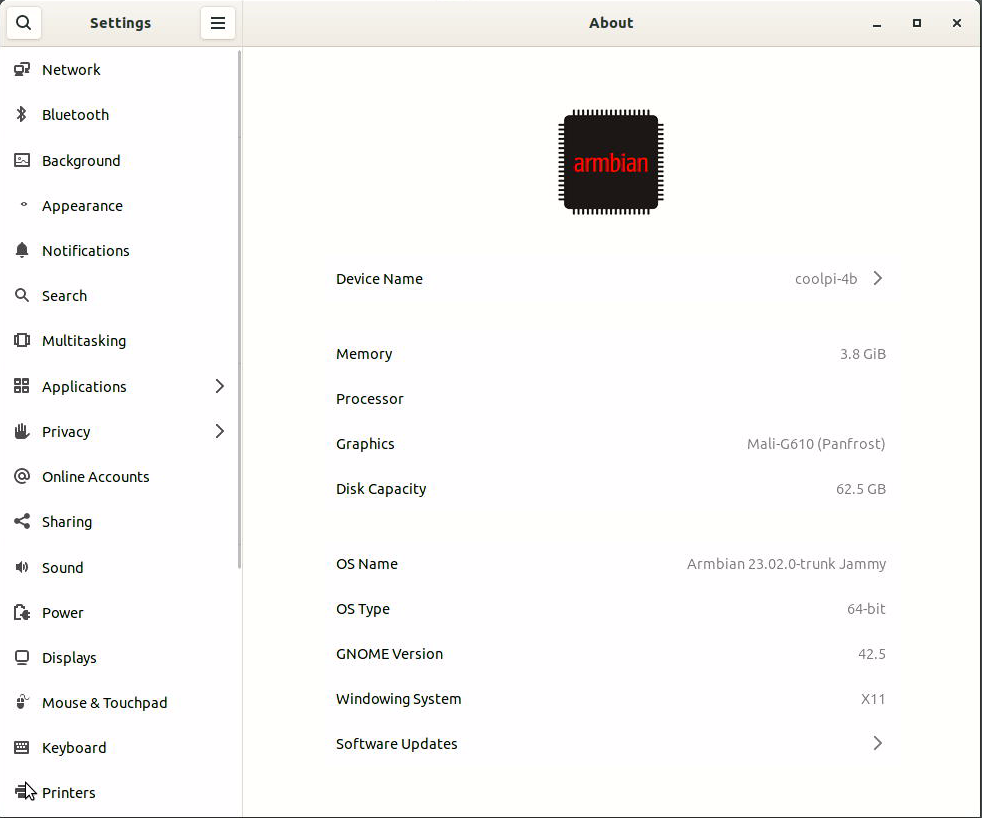
Open source repositories:Github
Image download:One Driveenable 3D acceleration:
sudo add-apt-repository ppa:george-coolpi/mali-g610 sudo add-apt-repository ppa:george-coolpi/multimedia sudo apt update sudo apt dist-upgradeinstalling the MPV video player:(Support rkmpp hardware decoding)
sudo apt-get install mpv -
RE: Would Cool Pi provide Batocera, Retropie, Lakka, Recalbox devs cool pi 4B boards for support?posted in Maker
@retroman Thank you for your suggestion. We will discuss the time point of support internally.
-
RE: Cool Pi 4B can't boot. Need helpposted in Construction
@retroman The armbian image of coolpi will be released soon.
-
RE: 关于coolpi4B的散热是否有推荐的链接posted in Peripheral
@harry-huang
https://m.tb.cn/h.UPjG7P6?tk=NHJfdfghK8D CZ0001 「树莓派3B+4B通用亚克力外壳多主板多层堆叠加自由组装集群实验4层」
点击链接直接打开 或者 淘宝搜索直接打开 -
RE: Coolpi 4b Ubuntu22.04 原生系统posted in Ubuntu
@allen 更新内核代码,已经解决了概率鼠标消失问题。
@cbratschi Add onedrive download link. -
RE: coolpi 4b python3 gpio operation compatable with raspberry piposted in Pi 4B
@花月 注意python版本,其它都是一样的。ubuntu22.04 默认python3.10,要注意切换一下。
-
RE: 能不能整理个完整版的说明文档呀posted in Construction
@花月 具体一些,需要哪部分?因为本身linux系统相当庞大,基础的操作文档网络上的资料可能更系统一些。如果针对某些特定模块可以提出来。
-
RE: 买的lcd屏幕 hdmi的在orangepi里有显示。但是在你们这个板子上黑屏posted in Ubuntu
@tscmga 在你自己做的这个板子上面把HPD信号的驱动能力增强试试。极限情况下可以直接接5V.
下面这款我们有测试过:
https://item.taobao.com/item.htm?spm=2013.1.w4004-23984179834.16.614775a021CPsL&id=654936181802 -
RE: 买的lcd屏幕 hdmi的在orangepi里有显示。但是在你们这个板子上黑屏posted in Ubuntu
@tscmga 这种非标设备暂时没有很好的办法兼容,会导致故此失比,我们之前有测试一款7寸的HDMI+USB触摸的是可以正常使用的,晚一点发链接给你。
-
RE: 请问coolpi 4b 电源输入功率多大合适,有电流保护吗?posted in Peripheral
@night 机器TYPEC前端电源芯片耐压可以达到28V,极限可以到34V,所以你的适配器规格没有任何问题。
开发板的电源部分一直是我们设计最优先考虑的方向,所以前端第一级电源花了很多功夫,考虑到用户各种各样适配器的规格,最终选择目前国内少数几家真正能做车规级别电源方案的厂家。尽量保证前端电源稳定可靠。
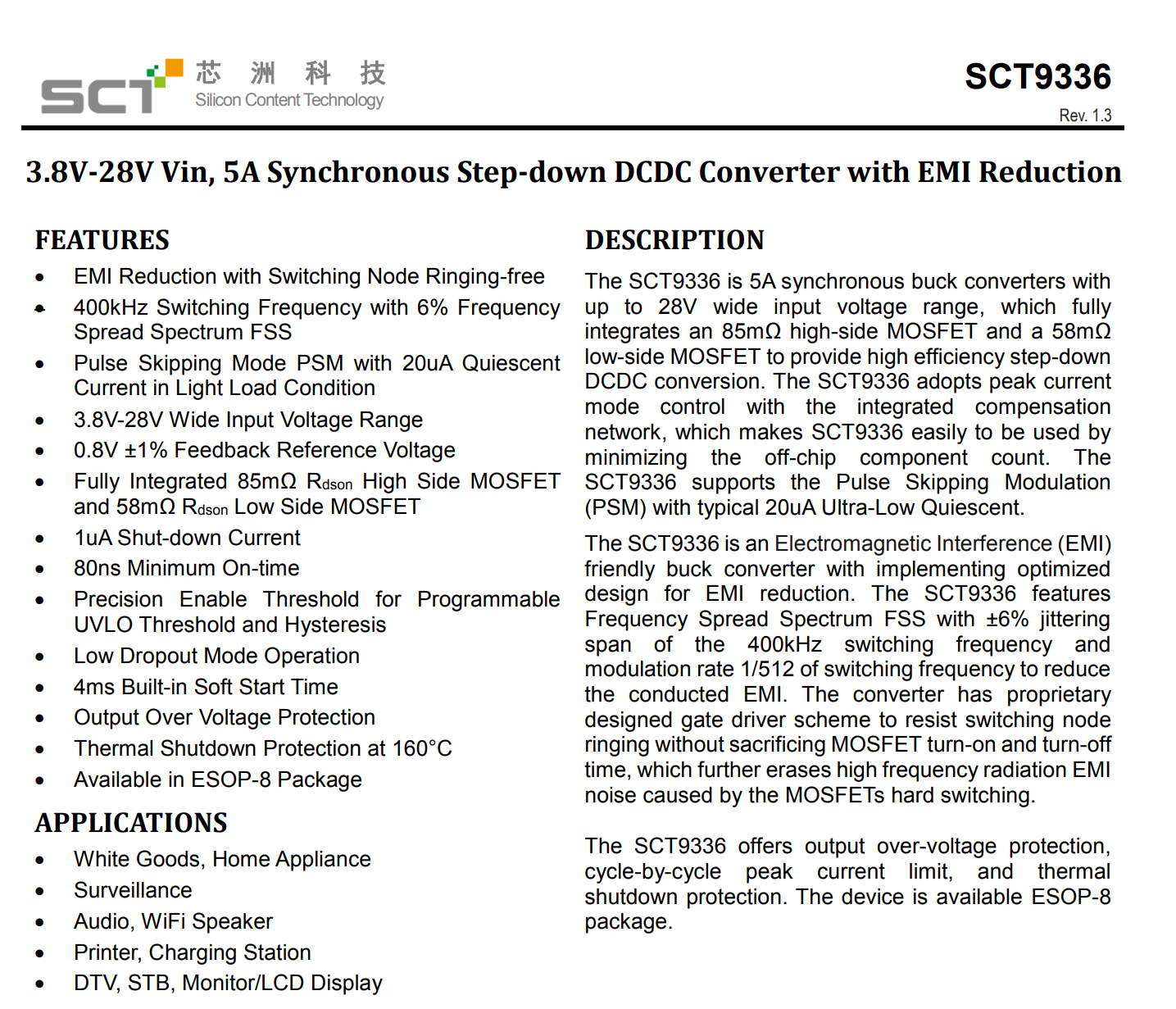
-
RE: Coolpi 4b Ubuntu22.04 原生系统posted in Ubuntu
@zensation If this is the case, it means that the image you are using is incorrect, or it is not successfully created.
-
RE: Heatsync optionsposted in Peripheral
@zensation The radiator can be matched with raspberry pi. A separate fan is OK. Normally, it is not necessary to add aluminum alloy fins on the CPU.
-
RE: Coolpi 4b Ubuntu22.04 原生系统posted in Ubuntu
@zensation You can use the shell to log in, expand the partition capacity, and then try to log in from the UI interface.
-
RE: Form Factor and Rasperry PoE HAT compatibilityposted in Peripheral
@Wario
https://buyertrade.taobao.com/trade/detail/tradeSnap.htm?spm=a1z09.2.0.0.3ce72e8d76YGWb&tradeID=2860426011740331265&snapShot=trueThe POE module in the link has been validated and tested and can be directly supported.
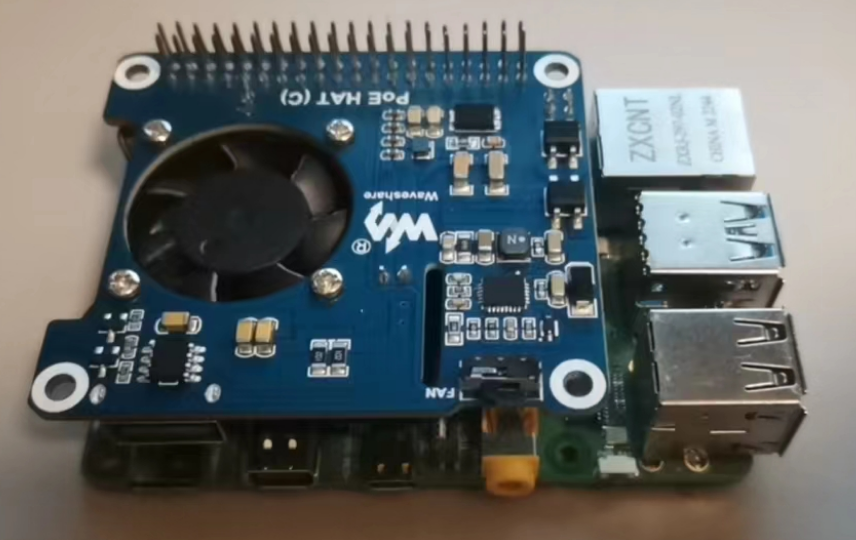
-
Coolpi 4b with Ubuntu22 running panfrost gpu driver performance testingposted in Ubuntu
CPU
测试方法:
sudo apt install sysbench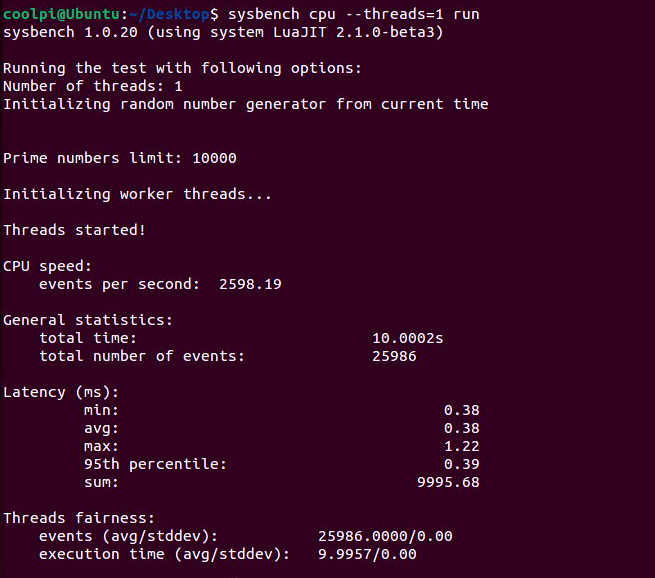
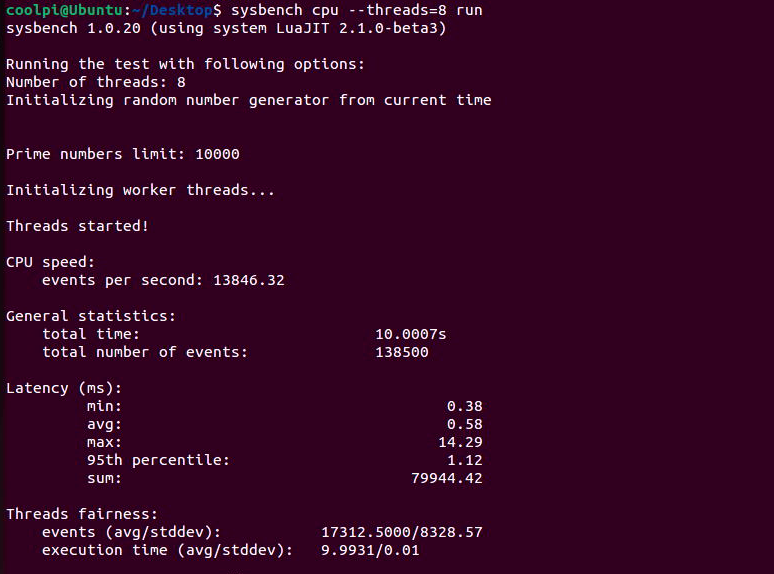
RK3588S单核心每秒事件数2598,8核每秒事件数13846;同步对比 i7-7700 ,单核每秒事件数1438,8核每秒事件数8469。可见ARM在CPU方面并不比X86弱。GPU
测试方法:
sudo apt-get install glmark2* -yX11 gl
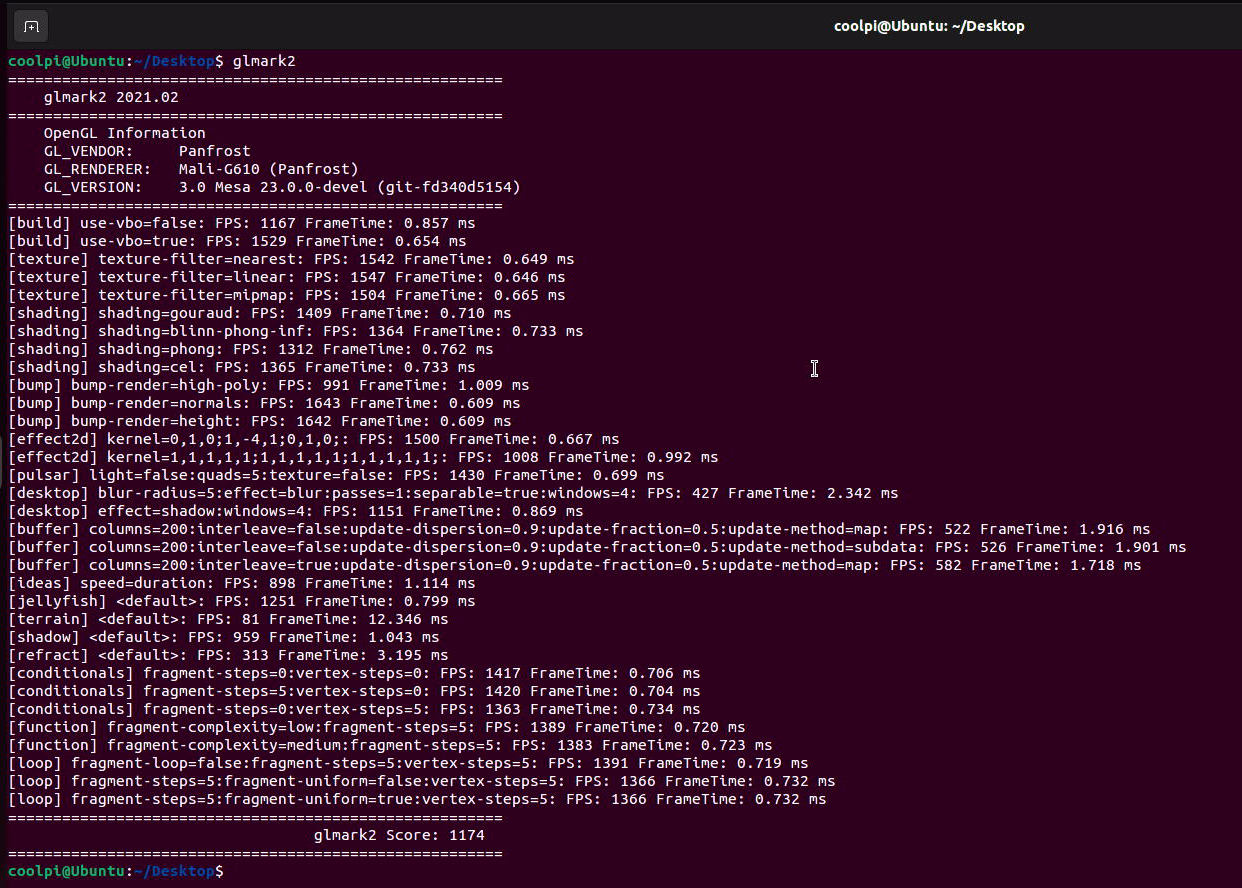
X11 gles 3.1
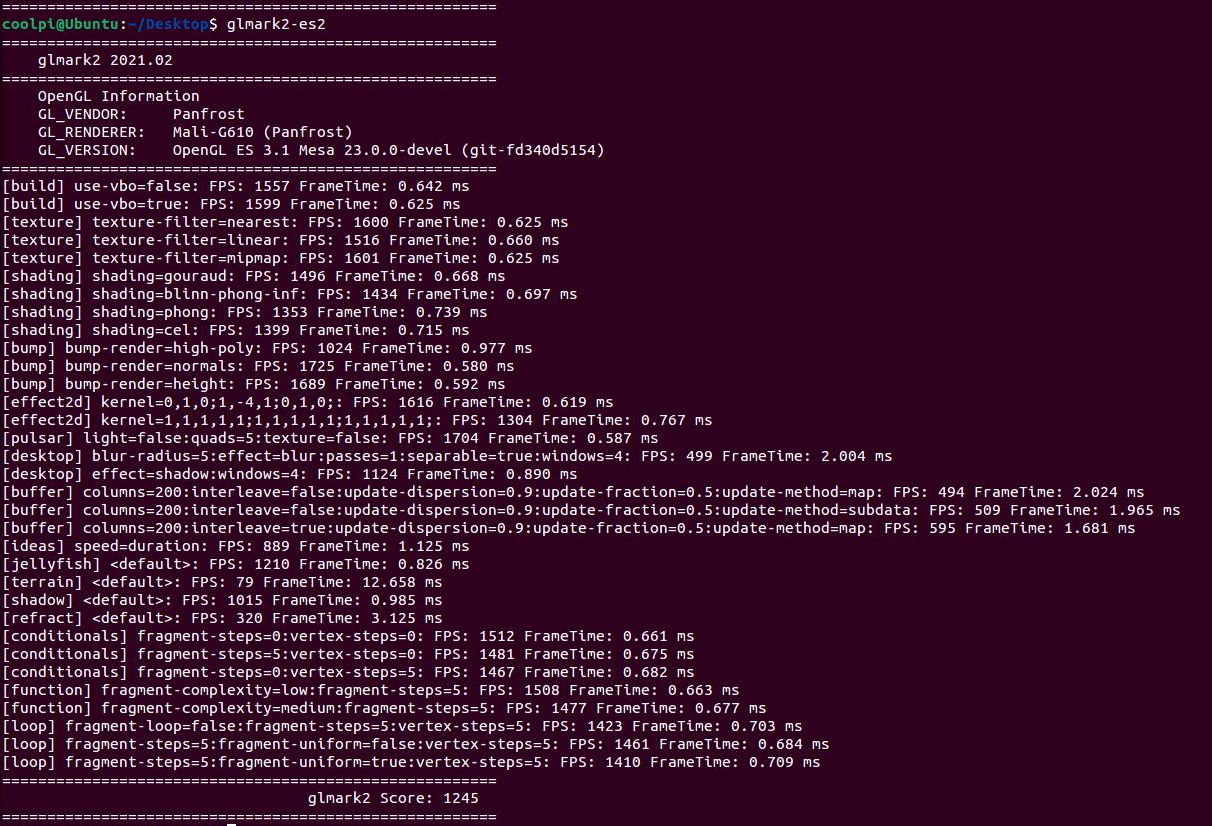
WAYLAND gl
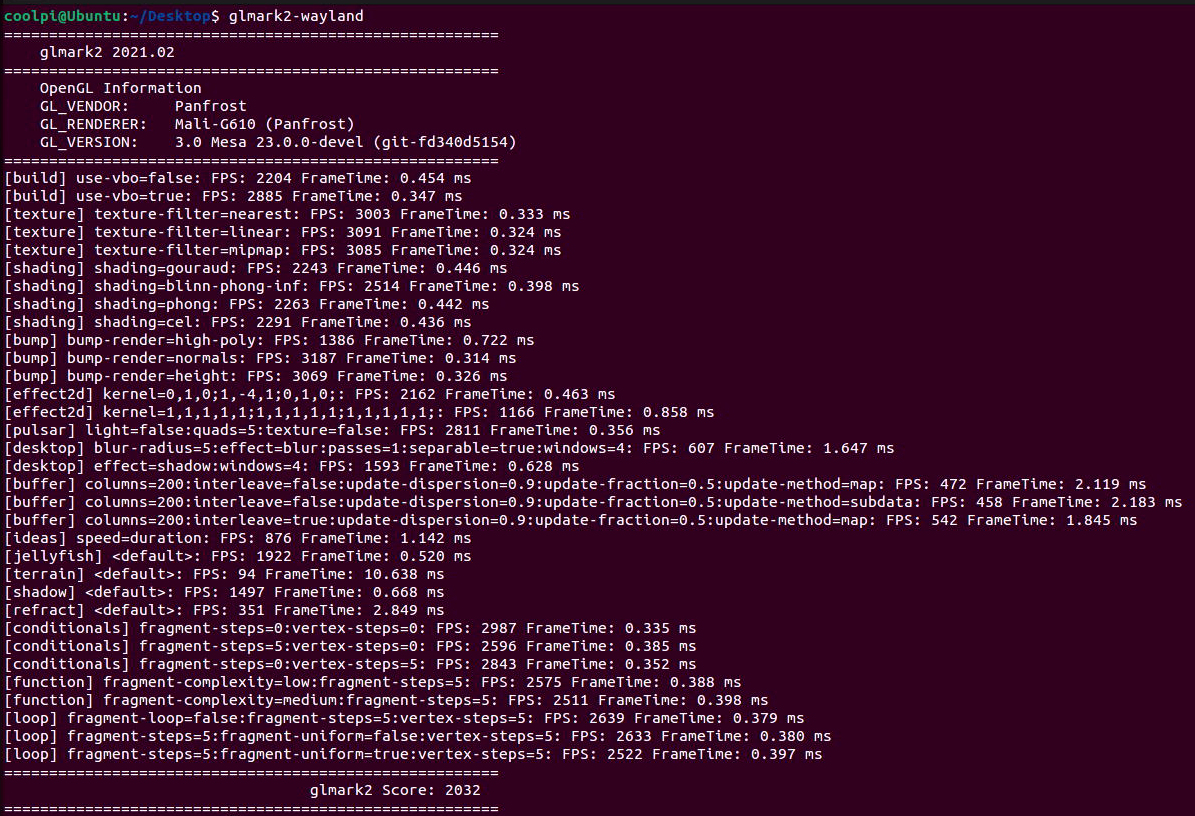
WAYLAND gles 3.1
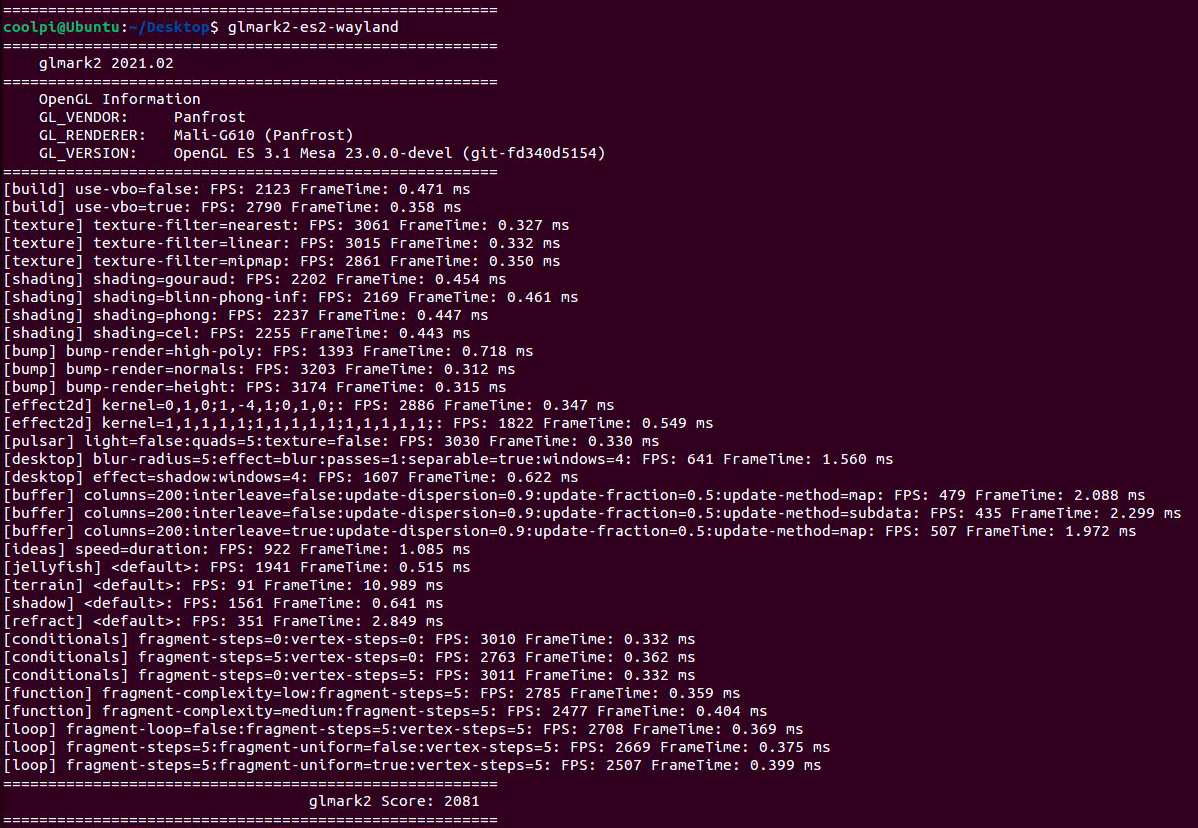
-
CoolPi-4B硬件扩展五:PWMposted in Hardware
如下表所示,40pin连接器包含7个可用于输出PWM信号的GPIO,其中PIN5 PIN12共用PWM3,PIN38 PIN40共用PWM15,这两个PWM信号同一时刻只能从一个GPIO输出,不能2个GPIO同时输出,所以40PIN连接器一共有5个独立的PWM口可以同时工作 :
序号 端口定义 描述 IO电平 设备节点 5 GPIO0_D4 PWM3_IR_M0 TTL 3.3V /sys/class/pwm/pwmchip3 7 GPIO1_B7 PWM13_M2 TTL 3.3V /sys/class/pwm/pwmchip13 12 GPIO1_A7 PWM3_IR_M3 TTL 3.3V /sys/class/pwm/pwmchip3 32 GPIO3_B1 PWM2_M1 TTL 3.3V /sys/class/pwm/pwmchip2 36 GPIO4_B2 PWM14_M1 TTL 3.3V /sys/class/pwm/pwmchip14 38 GPIO4_B3 PWM15_IR_M1 TTL 3.3V /sys/class/pwm/pwmchip15 40 GPIO3_C3 PWM15_IR_M0 TTL 3.3V /sys/class/pwm/pwmchip15 DTS配置
PWM2口配置如下,其它接口类似,首先配置PWM接口对应的pinctrl,比如PWM2为PWM2_M1,然后使能节点即可。
&pwm2 { pinctrl-0 = <&pwm2m1_pins>; status = "okay"; };操作PWM
- 使用 echo 命令将要操作的 PWM 编号 export,注意操作需要root权限。
root@coolpi-4b:/# echo 0 >/sys/class/pwm/pwmchip2/export /*export 之后就会生成/sys/class/pwm/pwmchip2/pwm0目录*/ root@coolpi-4b:/sys/class/pwm/pwmchip2/pwm0# ls capture duty_cycle enable output_type period polarity power uevent- 使用 echo 命令设置 PWM 的周期:
echo 1000000 > /sys/class/pwm/pwmchip2/pwm0/period /*设置PWM一个周期的时间,单位为ns,即一个周期为1KHZ。*/- 使用 echo 命令设置 PWM 的占空比:
echo 500000 > /sys/class/pwm/pwmchip2/pwm0/duty_cycle /*设置PWM一个周期中“ON”的时间,单位为ns,即占空比=duty_cycle/period=50%。*/- 使用 echo 命令使能 PWM
echo 1 > /sys/class/pwm/pwmchip2/pwm0/enable -
RE: CoolPi-4B硬件资料持续更新posted in Hardware
@xuweii 支持wifi6频点,但是达不到WIFI6的性能。COOLPI有一个USB3.0可以当作PCIE使用,可以用作扩展WIFI6或者SSD等外设。当然硬件上要做一些修改,如果有动手能力可以尝试。