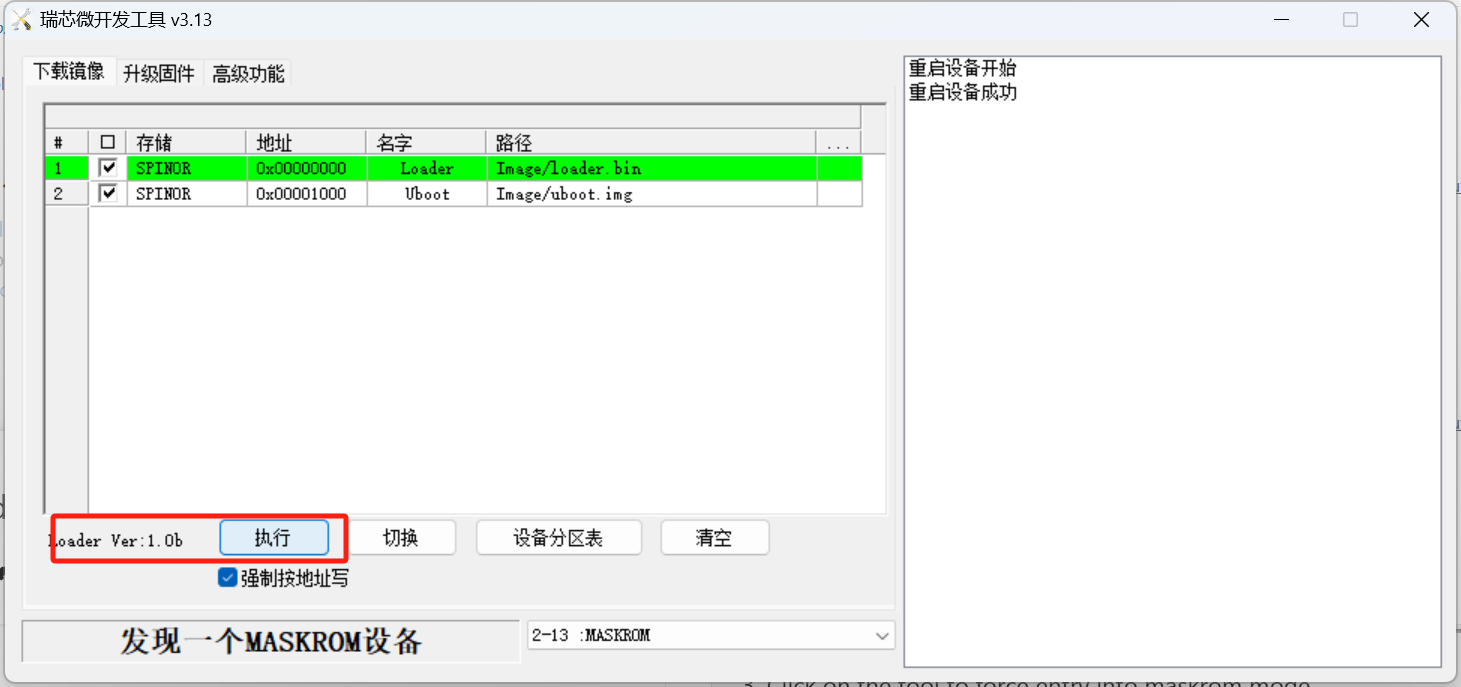@plumlis
内核默认启用了panther的GPU驱动,需要先把mesa更新到24.02版本,否则就会黑屏。
sudo add-apt-repository ppa:oibaf/graphics-drivers
sudo apt update
sudo apt-get dist-upgrade
@plumlis
内核默认启用了panther的GPU驱动,需要先把mesa更新到24.02版本,否则就会黑屏。
sudo add-apt-repository ppa:oibaf/graphics-drivers
sudo apt update
sudo apt-get dist-upgrade
@plumlis
内核需要修改增加驱动支持。应用层驱动已经有各个版本的ppa源支持。
@happyday
下图是SPI1对应的属性配置,把dmas和dma-names复制到DTS文件对应节点即可。
spi1: spi@feb10000 {
compatible = "rockchip,rk3066-spi";
reg = <0x0 0xfeb10000 0x0 0x1000>;
interrupts = <GIC_SPI 327 IRQ_TYPE_LEVEL_HIGH>;
#address-cells = <1>;
#size-cells = <0>;
clocks = <&cru CLK_SPI1>, <&cru PCLK_SPI1>;
clock-names = "spiclk", "apb_pclk";
dmas = <&dmac0 16>, <&dmac0 17>;
dma-names = "tx", "rx";
pinctrl-names = "default";
pinctrl-0 = <&spi1m1_cs0 &spi1m1_cs1 &spi1m1_pins>;
num-cs = <2>;
status = "disabled";
};
@plumlis
当然要和Thinkpad的键盘没法比较,但是确实从来没有收到过键盘会误触 吞键的问题,这套模具我们工厂X86一年几十万台出货量的。如果确实是单体有问题,直接申请售后就好了。这个没关系的。


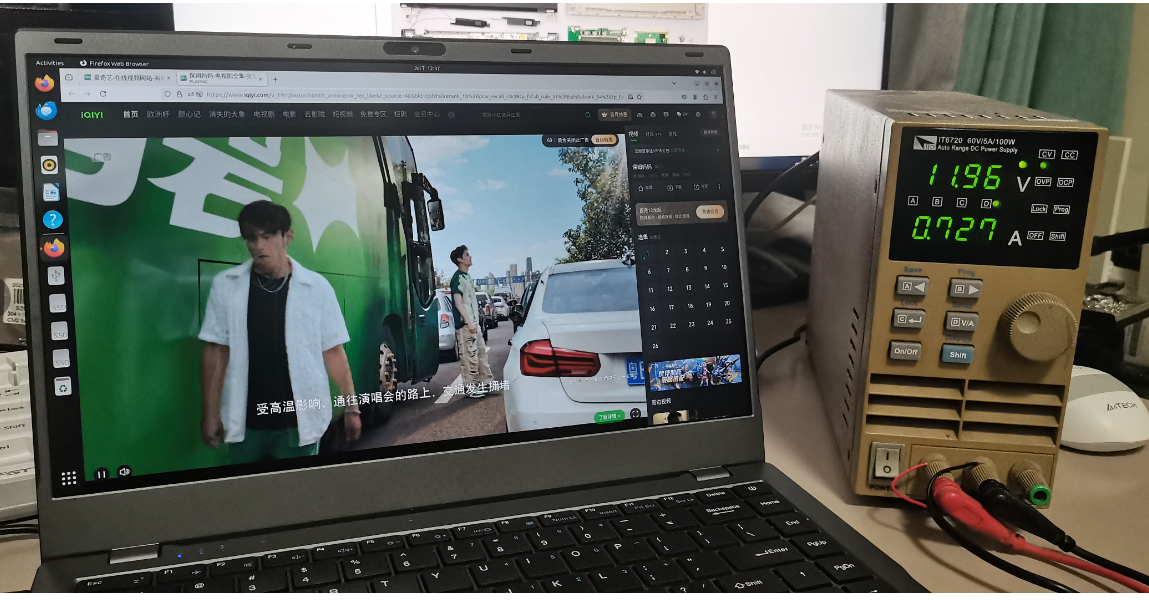
目前采用的被动散热方式可以满足正常的办公 娱乐 包括软件开发编译。但是如果一定要CPU长时间工作在满负载状态,那肯定需要主动散热,这个是由RK3588自身功耗决定的,结合目前平板电脑和手机的散热处理方式,日常使用场景被动散热可以满足要求。
从半导体的特性分析,长时间的高温是会缩短CPU的寿命。对于能否用来做主力本,还是要评估使用场景。
机器主板本身是有预留主动散热器风扇接口,这个有条件的话也可以DIY改装,我们可以提供支持。
目前FPC连接器提供以下接口
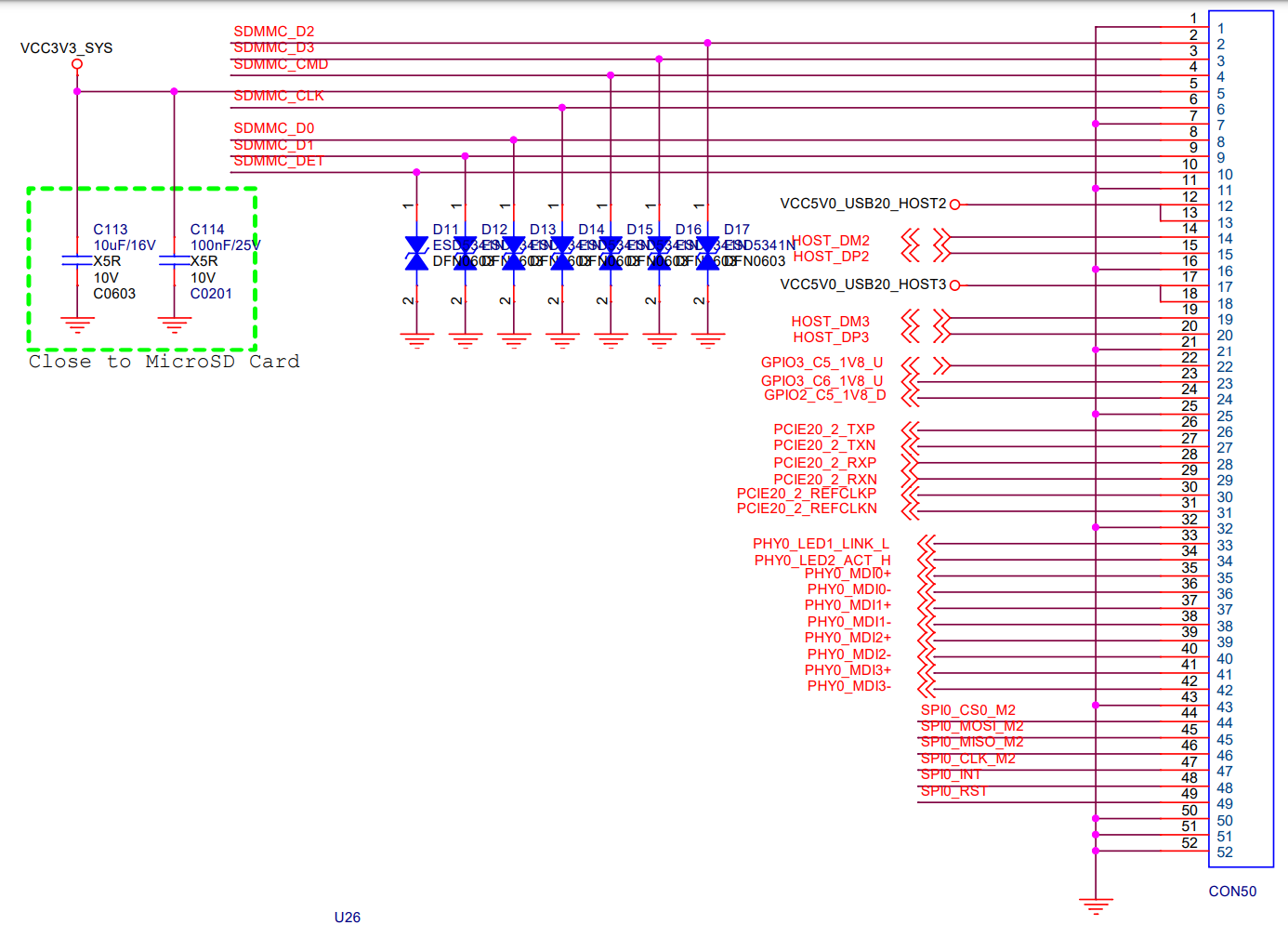
Version 6.1 of the kernel requires updating the GPU's bin file by replacing the attached bin file in the system /lib/firmware directory. Otherwise, the old bin file will cause a black screen during system startup.
mali_csffw.bin
@mainbord
At present, the edp function of the mainline kernel has not been debugged yet, and can only output HDMI temporarily. So the LCD is currently unable to display properly. The main line currently has DTS configuration for CM5-EVB, and after comparing it with the updates on Notebook, it can start up normally.
@happyday
这个文档已经写的很清楚了,SPI的DMA部分跟传输的字节长度有关系的,单次传输64字节以上的数据就会开启DMA传输。linux标准的SPI驱动框架,不知道你是要做设备驱动还是应用层直接访问?
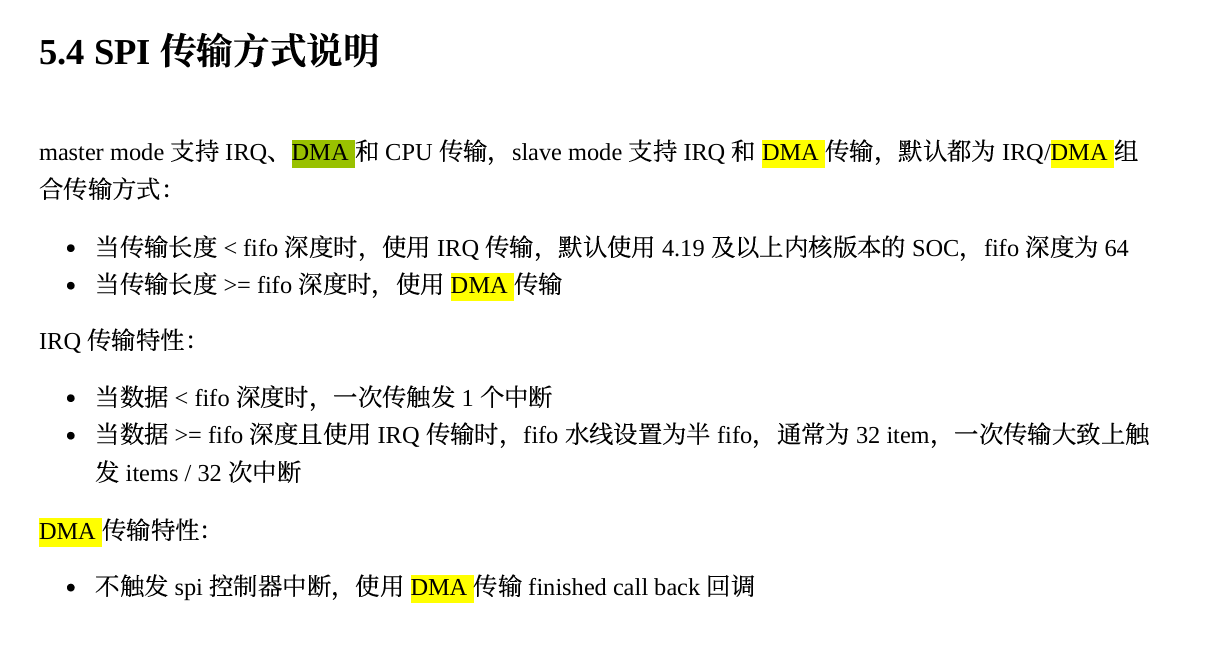
When the coolpi-kernel is synchronized to the latest compiled and updated kernel, the system will display a device node of /dev/mtdblock0.
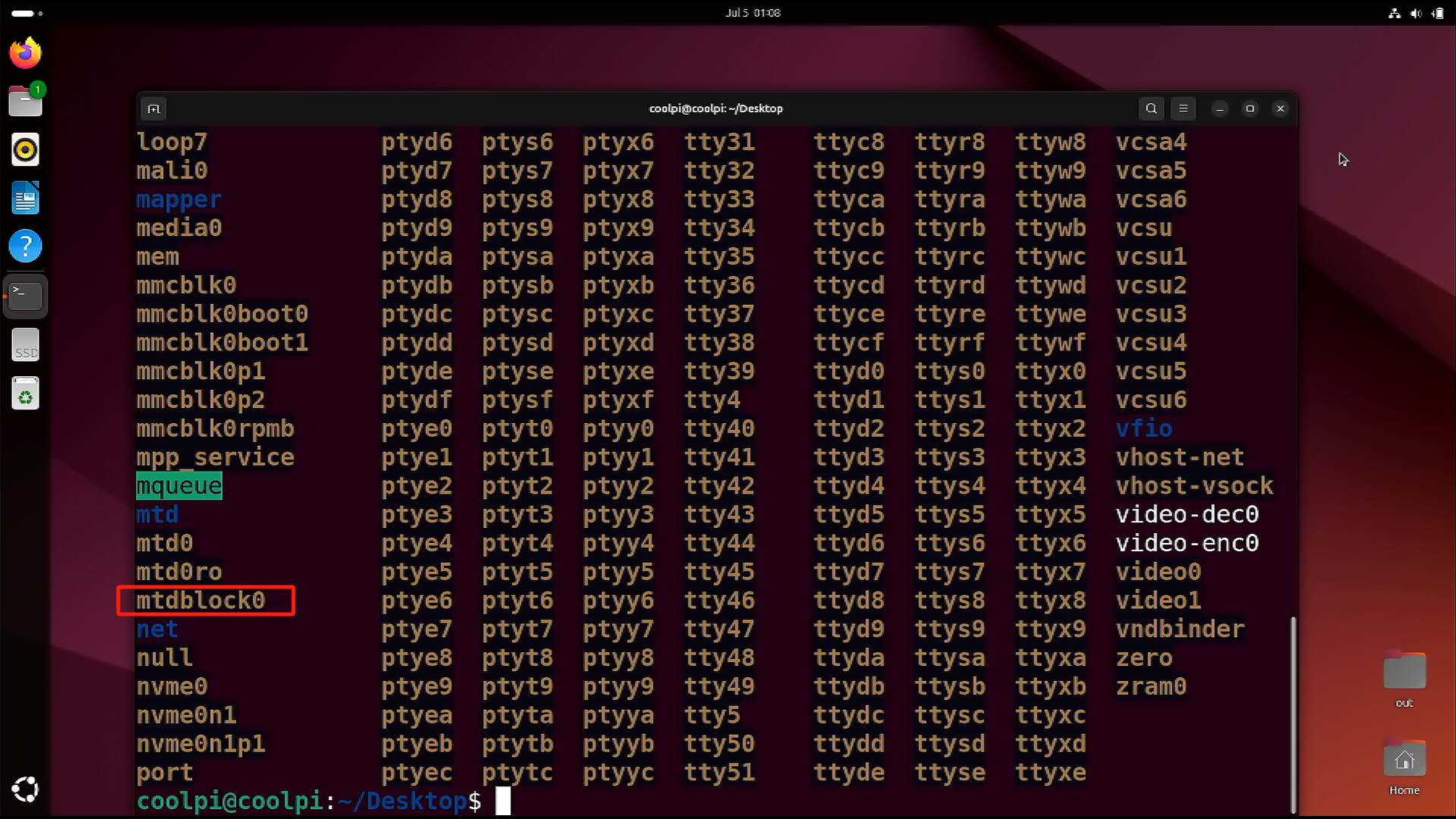
Synchronize the coolpi-loader code to the latest version, switch to the develop branch, compile and generate cm5-notebook-nor-upgrade. img
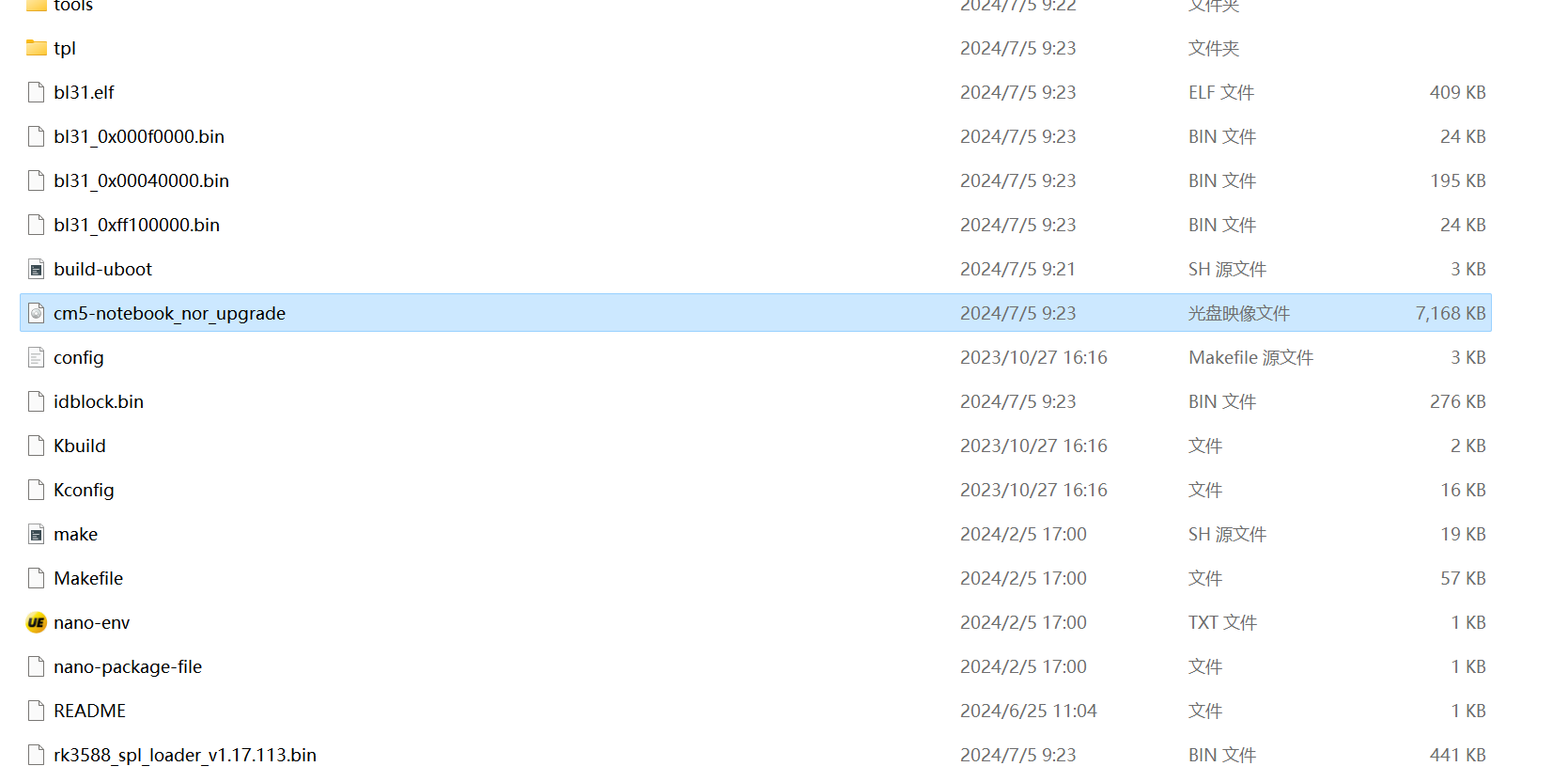
Use the following command to update:
sudo dd if=/**/cm5-notebook-nor-upgrade.img of=/dev/mtdblock0 bs=1k count=8192
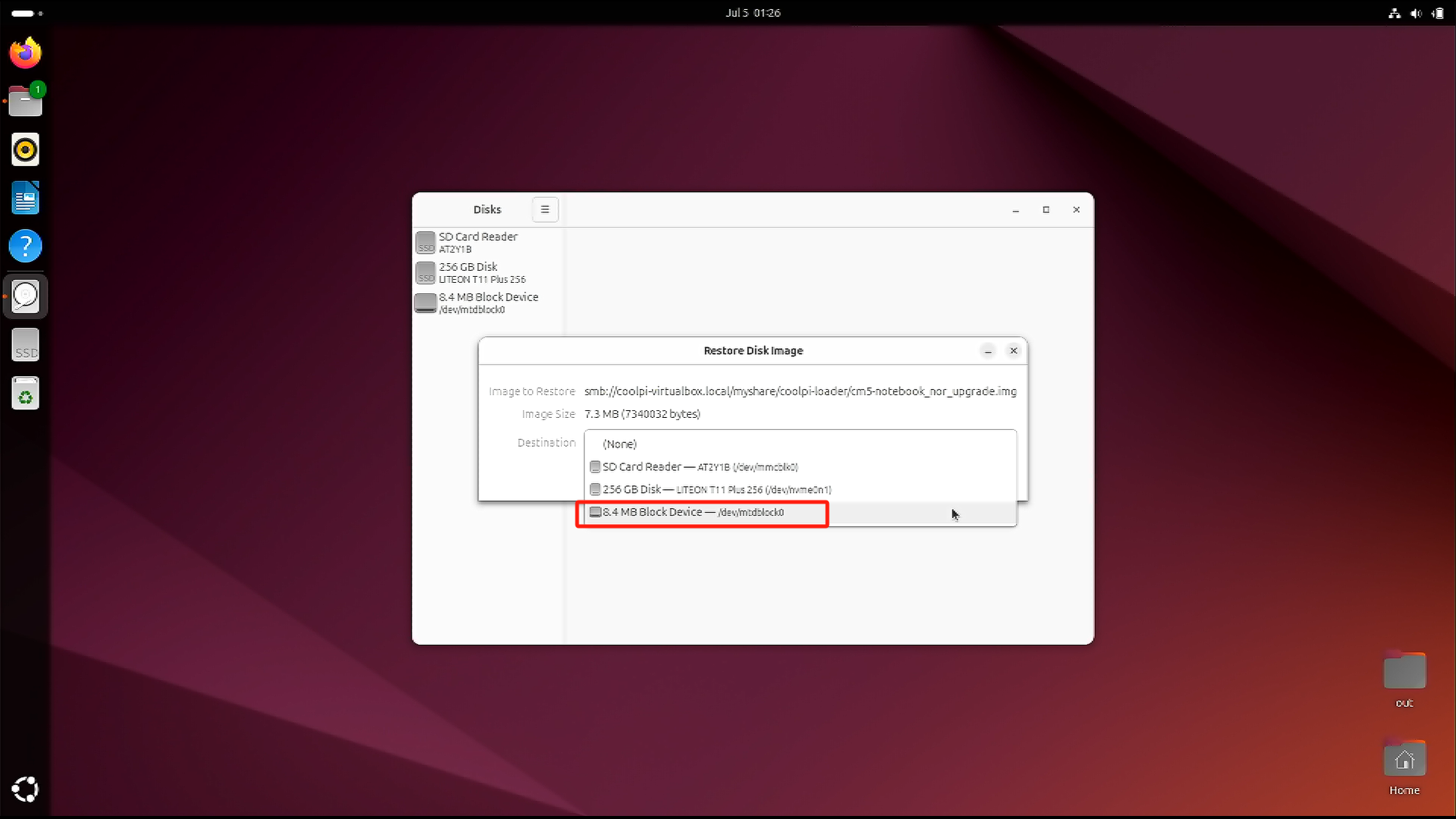
@plumlis
This method has been tried before, and as you said, the actual effect can be seen in the Ubuntu system. However, if it is a system with kylin and uos, it must always run in performance mode to run smoothly. We will re evaluate whether to update to the existing kernel configuration. Thank you for your suggestion.
@yusuf-tmp
The ES8316 mainline kernel does not require modifying the default headphones to produce sound output. The main difference is the DTS configuration, as shown in the following figure:
@@ -1282,10 +1293,10 @@ es8316: es8316@10 {
#sound-dai-cells = <0>;
compatible = "everest,es8316";
reg = <0x10>;
- clocks = <&cru I2S0_8CH_MCLKOUT>;
+ clocks = <&mclkout_i2s0>;
clock-names = "mclk";
spk-con-gpio = <&gpio1 RK_PA6 GPIO_ACTIVE_HIGH>;
- assigned-clocks = <&cru I2S0_8CH_MCLKOUT>;
+ assigned-clocks = <&mclkout_i2s0>;
assigned-clock-rates = <12288000>;
pinctrl-names = "default";
pinctrl-0 = <&i2s0_mclk>;
@Rebel-Rider
Thank you for your suggestions and affirmation of Coolpi laptops. Regarding fingerprint sensors, Linux support is not perfect enough, and we will do our best to provide support. Large capacity batteries and other accessories will be sold separately in the future, mainly for older versions of machines. We will continue to improve the adapter and try to find a smaller and more convenient model. Thanks again.
@plumlis
非常感谢你的支持。团队会继续努力,希望下一代产品能够跳出传统笔记本的思维,真正做一款好用的ARM笔记本出来。
@plumlis
非常感谢你的建议,目前一直想适配一款性价比高的2K,太难了。不是结构不行就是效果不好。4K基本放弃了。意义不是很大。而且价格太高。
目前这个电脑可以支持3屏显示,用起来挺不错的,尤其边撸代码边看视频
上面三种温度控制策略,最大限度保证CPU本体安全,你可以放心大胆的玩,之前最长一次是编译chromium,连续大负荷工作2天。
@plumlis
非常感谢你给的宝贵建议。
目前所有在使用机器的用户后面都可以通过单独模块升级和GenBook同步。这点不用担心,关于功耗的问题,这个主要看负载,实际从3588的硬件规格来看,单独一个CPU满载模式的功耗都会超过10W。笔记本类产品只能针对性的做优化,更多的是基于场景的调频策略。
The CM5 laptop is currently crowdfunding on the CrowdSupply platform, with a new product name called GenBook-RK3588. The following improvements will be made to the current laptop product:

@plumlis
The testing before AX210 was problematic. The most basic BT cannot recognize it, it seems that the firmware version of WIFI is incorrect.
@plumlis
FFmpeg can be changed to a native package. Or using the Chromium browser, the decoding issue of this player has been bothering us for a long time. Take some time later to focus on solving it.
@plumlis
You can change the EMMC label to writable1 or another name.
@plumlis
Follow the steps below to operate:
1.USB cable for TYPEC interface and X86 computer connection
2. Run sudo reboot loader on the shell,The machine will enter loader mode, as shown in the following figure
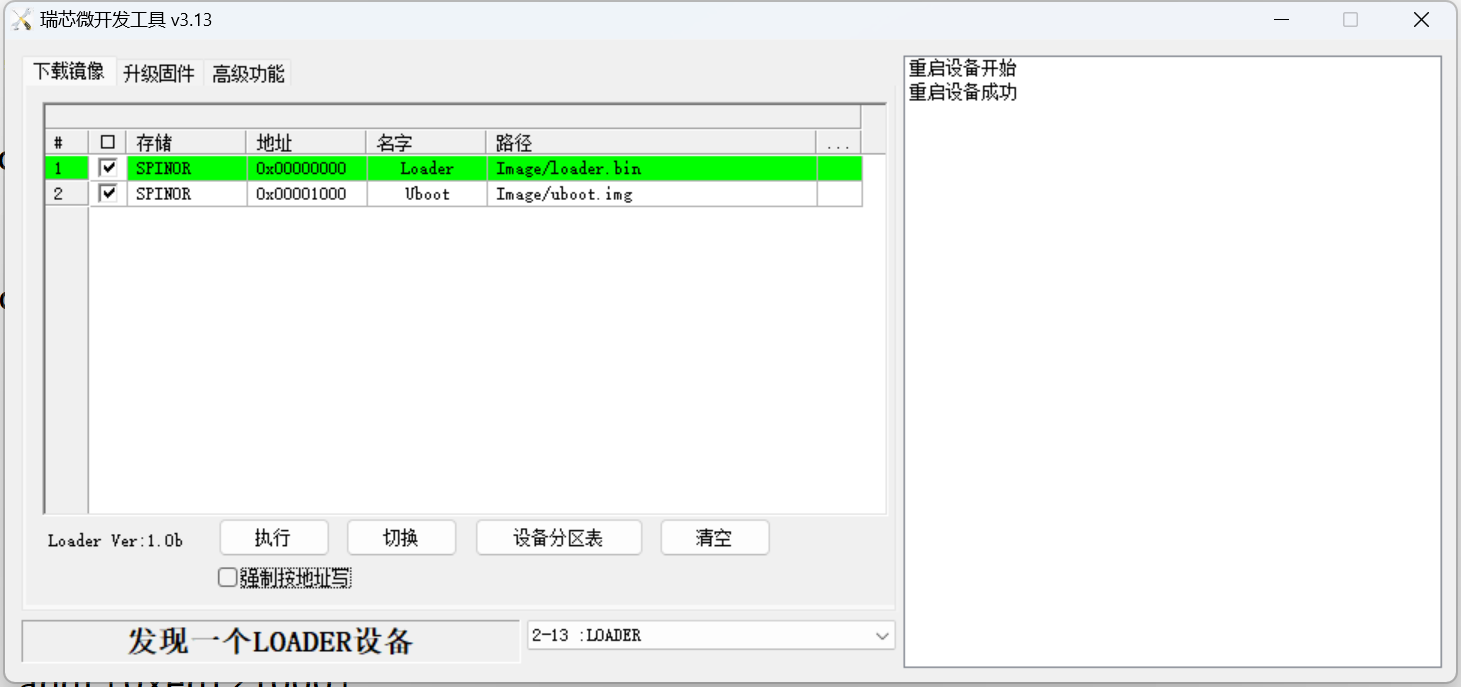
3. Click on the tool to force entry into maskrom mode
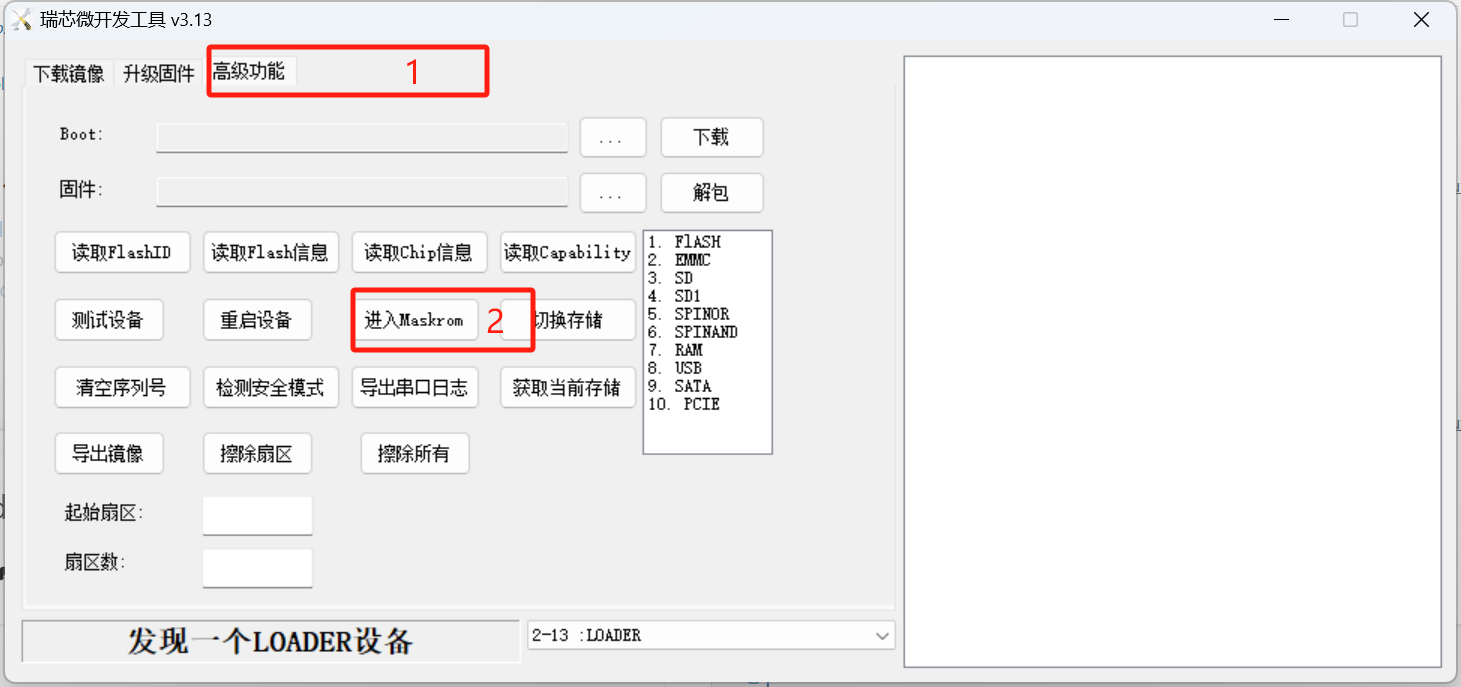
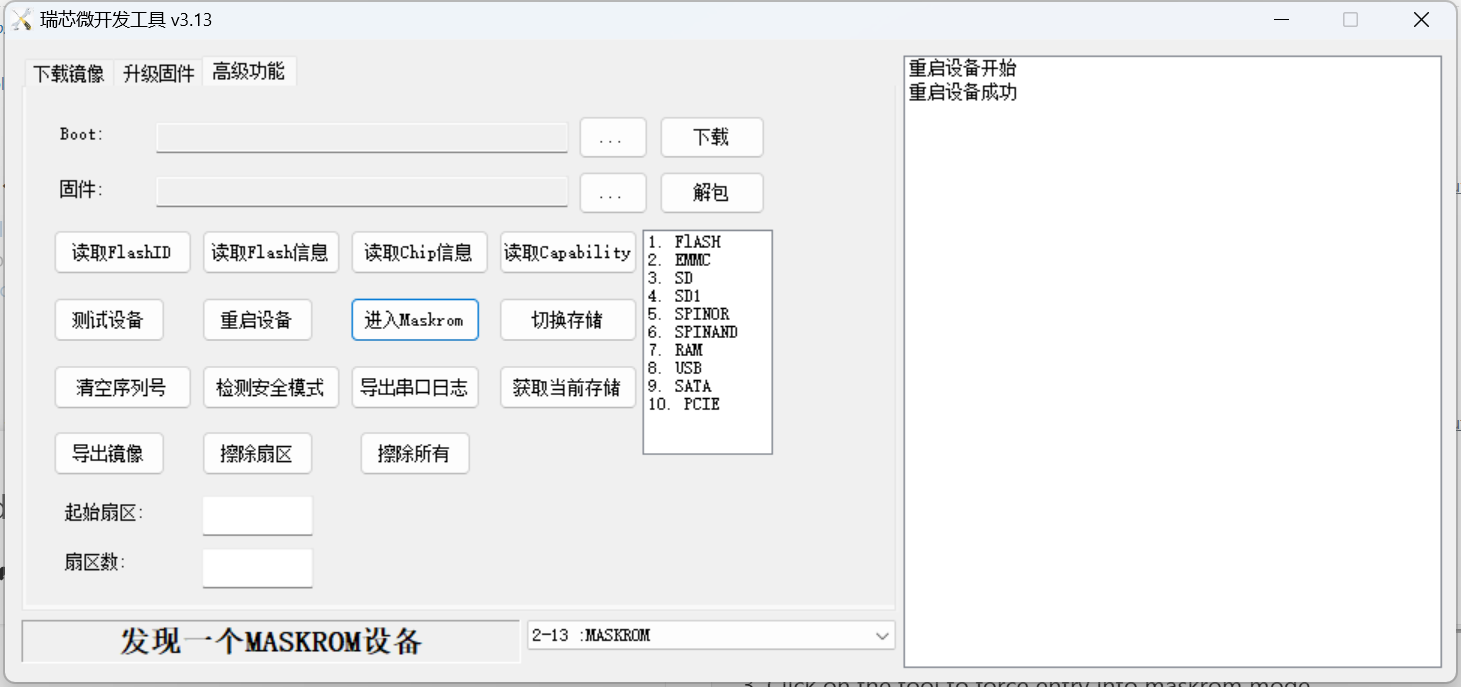
4. Check the option to force writing by address
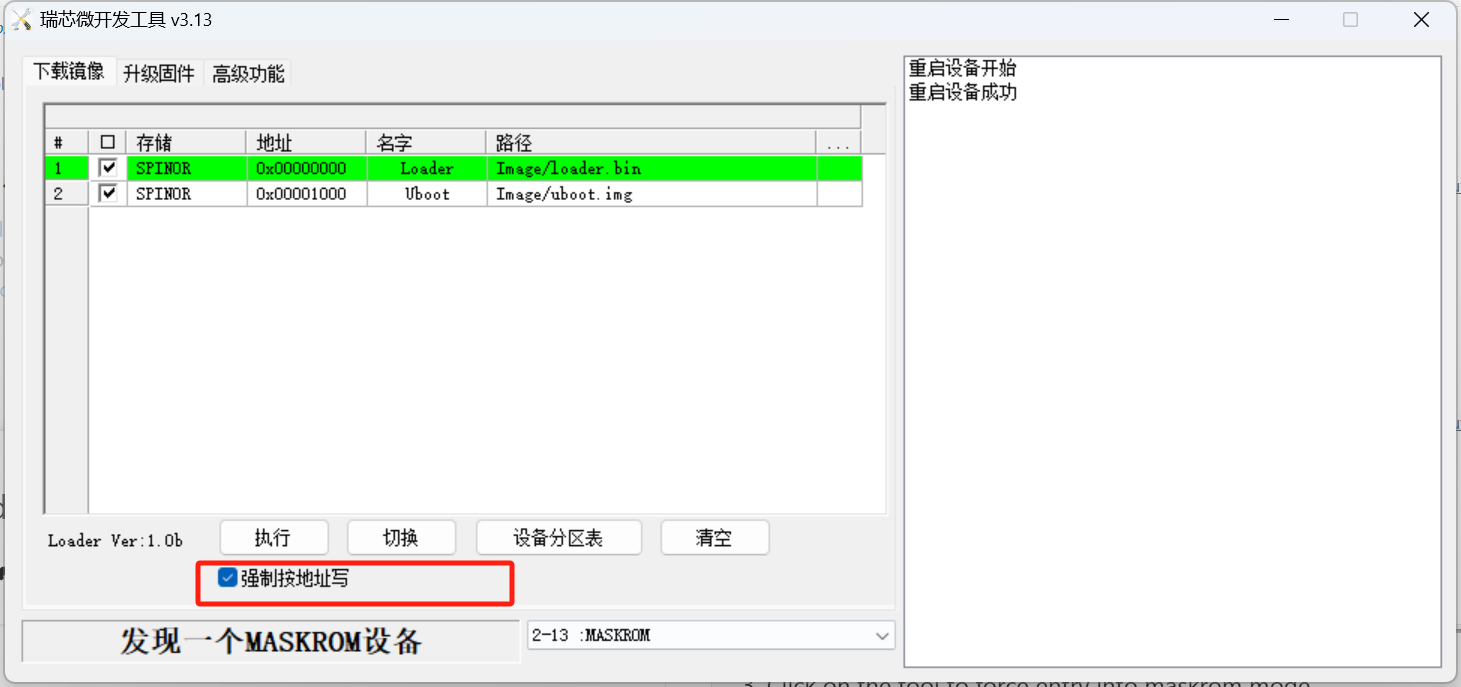
5. Burning, the machine will automatically restart after completion